VTEX Sales App Login
1 min read
The first contact between the the physical store sales associate and VTEX Sales App happens when logging into the application.
Here, the email and password created for the sales associate in the Basic Setup must be used. Remember that you cannot use emails that already have access to the administrative panel of VTEX stores.
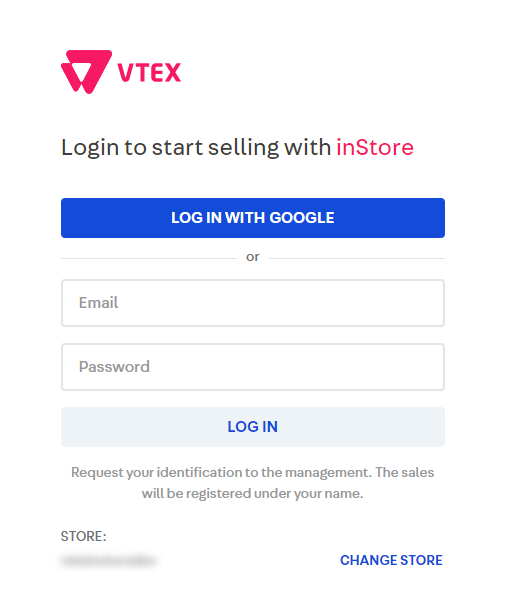
Upon logging in, the sales associate accesses the VTEX Sales App application specific to a VTEX account. Although it is not a common scenario, the same sales associate may be linked to more than one account. If you need to switch accounts, just log out and, on the login screen, click on Change store.
If the sales associate does not yet have credentials to log in, they must contact the account administrators.