Transactions searches can be performed in different ways, and with different types of data. The search options are:
- Customer's email
- Customer's name
- Customer's identity card number
- Transaction Code: code that identifies the transaction in VTEX's gateway.
- Payment TID: number used for transaction identification with the connector.
- Payment ID: number used for payment identification with the connector.
To search for a transaction in the VTEX Transaction module, follow the steps below:
- In the VTEX Admin, go to Orders > Transactions, or type Transactions in the search bar at the top of the page.
- On the Search Bar, enter one of the information listed above.
To return to the original list of transactions, just delete the value previously entered on the search field.
Transaction link in the Orders Management
In the Orders Management, if you click on a given order, you'll see a page with its main information. There you'll find the link See transaction details. Click on it to know more about the order:
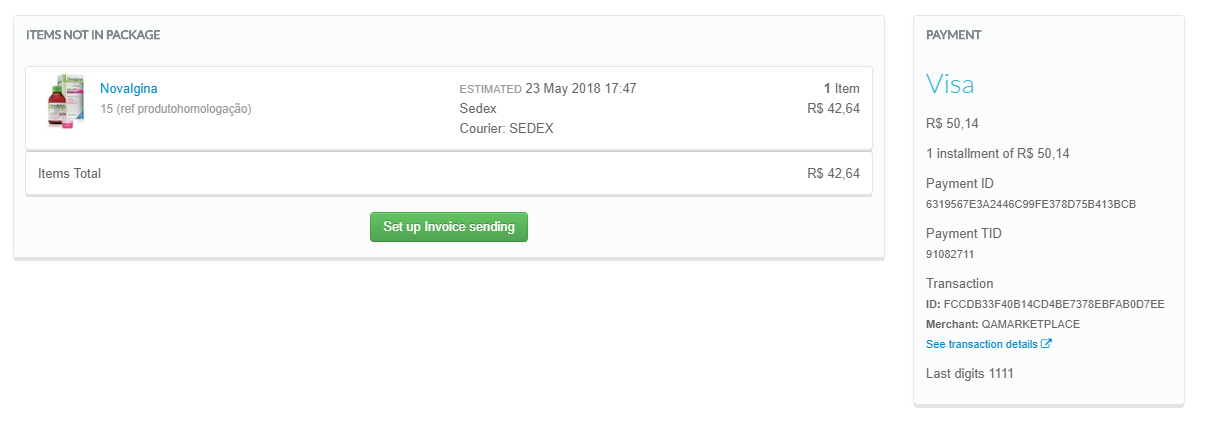
Payment TID and Payment ID
The search using these codes must necessarily contain all digits, or your search will return empty. Here's how to find them:
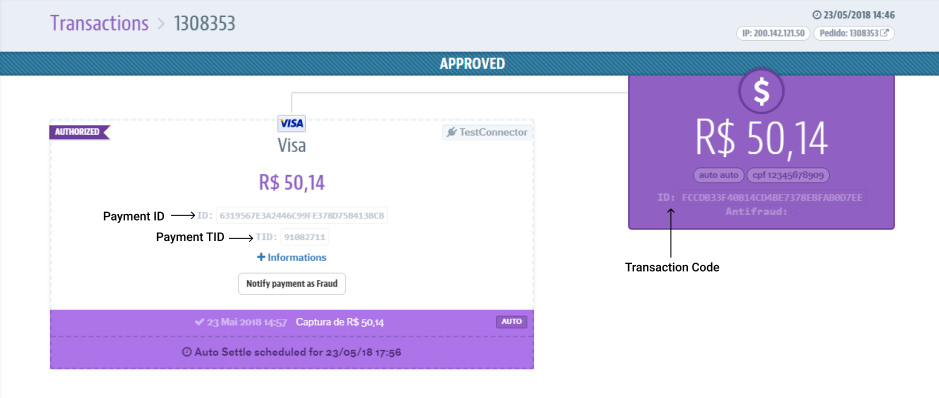
These values, within the transaction detail, represent the communication with the respective connector. At transaction events, it is possible to validate each contact made.
Customer's Name
The name you should look for is the personal data that was registered on the purchase, and not the company name or trade name, in case of legal entities. You can search by name, surname, or both, all in uppercase or lowercase, by any letter of the name.
CPF
You must complete the full number of the document, without the scores.
Directly through the URL
Another way to search is by entering the parameter directly on the page’s URL. Usually, the URL structure of PCI Gateway is:
https://nameofthestore.vtexcommercestable.com.br/admin/pci-gateway#/transactions?_sort=startDate
If you want to search directly through the URL, use the &q= parameter, and enter the data you want to search.
Example: if you are looking for the order 500408, simply do the following:
https://nameofthestore.vtexcommercestable.com.br/admin/pci-gateway#/transactions?_sort=startDate&q=500408