In Headless CMS, you can manage all the URL routes and page templates for your store's website, including the Global Alert Page Page,Product Page. You can also create and link custom pages to predefined templates and manage pages created directly in the source code of your storefront project.
Overview
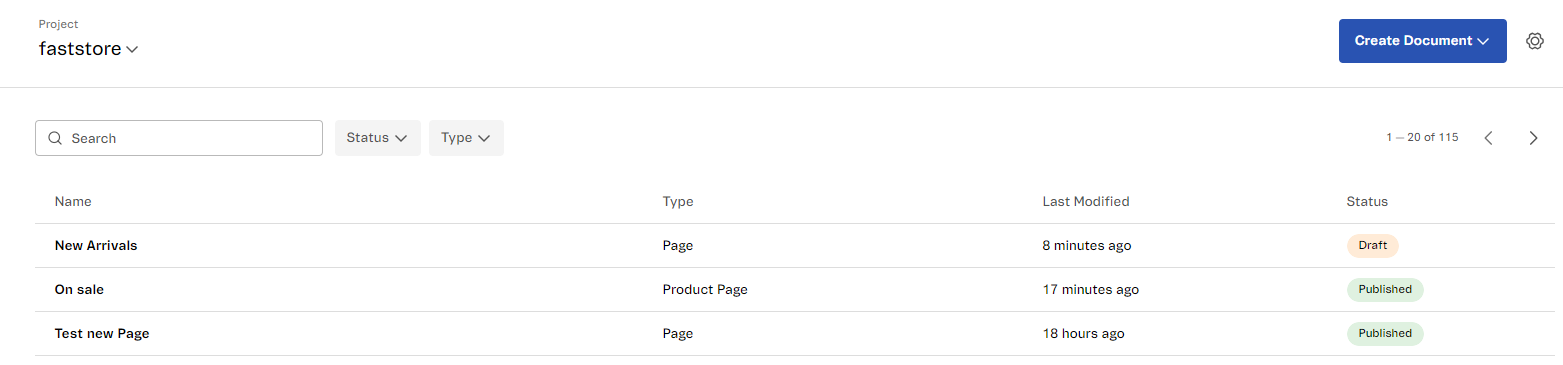
| Option | Description |
|---|---|
| Create Document | Creates a new page based on the options available, e.g., Product Page or Home. |
| Settings (⚙️) | Opens a modal that displays project configurations organized into three tabs:
|
| Search | Searches specific pages within the project. |
| Status | Filters the pages according to their status:
|
| Type | Filters the pages according to their content type. The content types are defined in your store code. For more information, see Adding Content Types to the Headless CMS. |
Creating a new page
To create and manage a page, follow these steps:
- In your VTEX Admin, access Headless CMS.
Make sure you are in the correct project. If not, go to the Project menu in the upper left corner, select the name of the project where you want to create the page, and continue to step 2.
-
Click
Create documentand select the desired page type. -
Under
Untitled, name the page. -
Click on
Sectionsand select the desired section.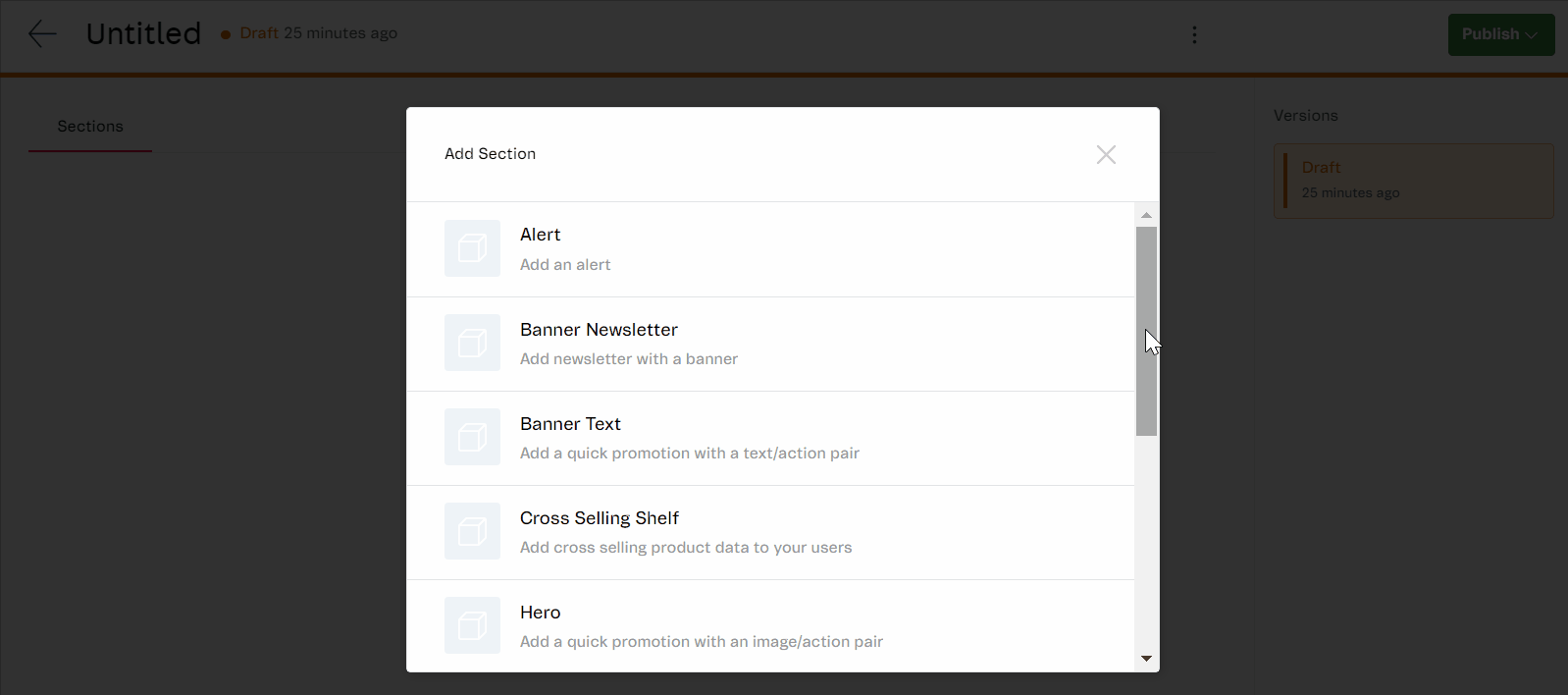
-
Add more sections if needed and fill them out.
-
Click
Publish.
To duplicate or delete the page, click on the More actions menu (⋮) of the page.