Error 400 (Bad Request) when accessing filter page with special character in value
Marketing & Merchandising
•
ID:
Backlog
Published on9/18/2017
•
Last updated on12/22/2022
1 min read
Summary
When applying a filter by specification (side menu) with special character, the system returns a white screen with the following error 400: "Bad Request! Scripts are not allowed!"
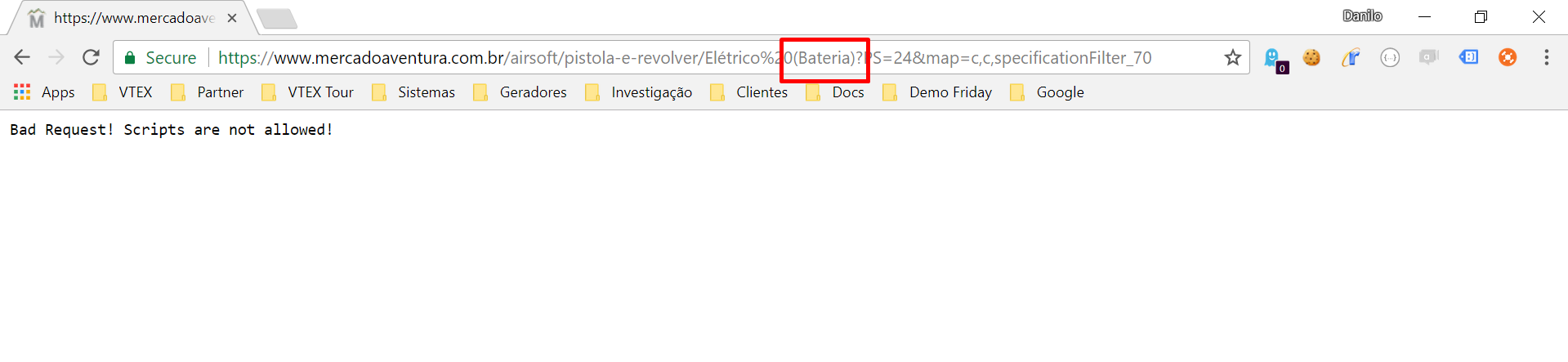
Simulation
To simulate the behavior:
- Set a field value (product specification or SKU) with a special character (parentheses, for example) in any category;
- In the catalog, select a product from the category and set it up with the specification value created in the first step. Save the product;
- Wait for indexing;
- Access the category directly from the web site;
- On the side filter (SearchResult control), click the specification value (filter) configured with the special character;
- Error 400: Bad Request! Scripts are not allowed!
Workaround
To work around the problem, avoid using special characters in the product specification and/or SKU values.