CMS Legacy Collections Timeout
Catalog
•
ID: 434026
Backlog
Published on2/25/2022
•
Last updated on6/20/2023
1 min read
Summary
Often, when attempting to save data for a collection group using the legacy collections application, under the path /admin/a and attempting to Save Group, the user will, in cases of large catalogs (large amount of categories, brands, products), face a timeout error message and won't be able to save their changes.
{account}.myvtex.com/admin/a/
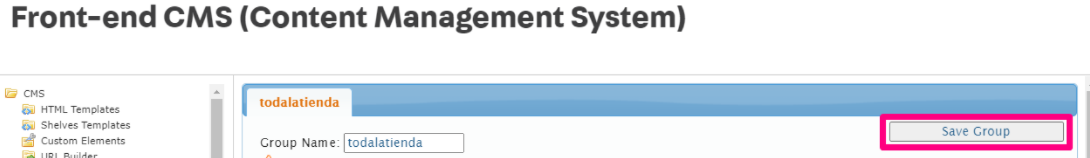
Simulation
- Go to the CMS UI application using a store that has a large catalog base, for instance, >10000 products.
- Go to "Product Clusters (Collections) and select "new group"
- Create a group and then select a few checkboxes in the form
- Attempt to save these changes
- If the request takes longer than 50 seconds to save, which is often the case in accounts with a large amount of data, the request will be stopped by and the data will not be saved.
Workaround
Either using the new collections Admin OR using our Collections API endpoints.