CampoValorForm.aspx Save button requires two clicks
Catalog
•
ID: 525616
No Fix
Published on2/16/2022
•
Last updated on2/16/2024
1 min read
Summary
Currently, when accessing the UI of the catalog page for saving specification values (https://myaccount.myvtex.com/admin/Site/CampoValor.aspx), the save button is only working when being clicked on twice, which might, for slower internet connections, mislead the user that the data is not being saved.
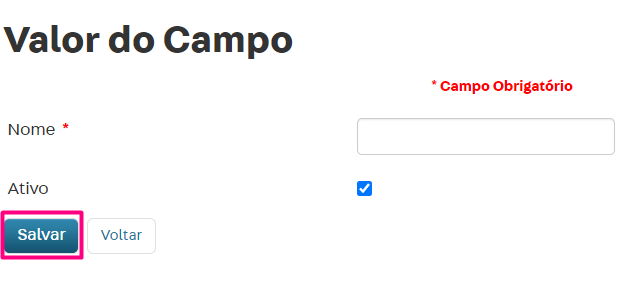
Simulation
- Go to Categories -> SKU Specifications -> Values -> Save new Value
- Try to click the save button after inputting a value once, nothing will happen
- Click it a second time and the data will be saved
Workaround
Either be aware of this behavior and click exactly twice (and no more) and/or use our catalog APIs for specification values: https://developers.vtex.com/vtex-rest-api/reference/catalog-api-get-sku-specification