You can check how the deadline for an order was calculated using the freight simulation in the Shipping module.
Example
Let's say you want to know what criteria the platform used to calculate the delivery deadline of the order with ID 930221070506-01, held on May 06.
First, let's enter the All Orders module to see the order.
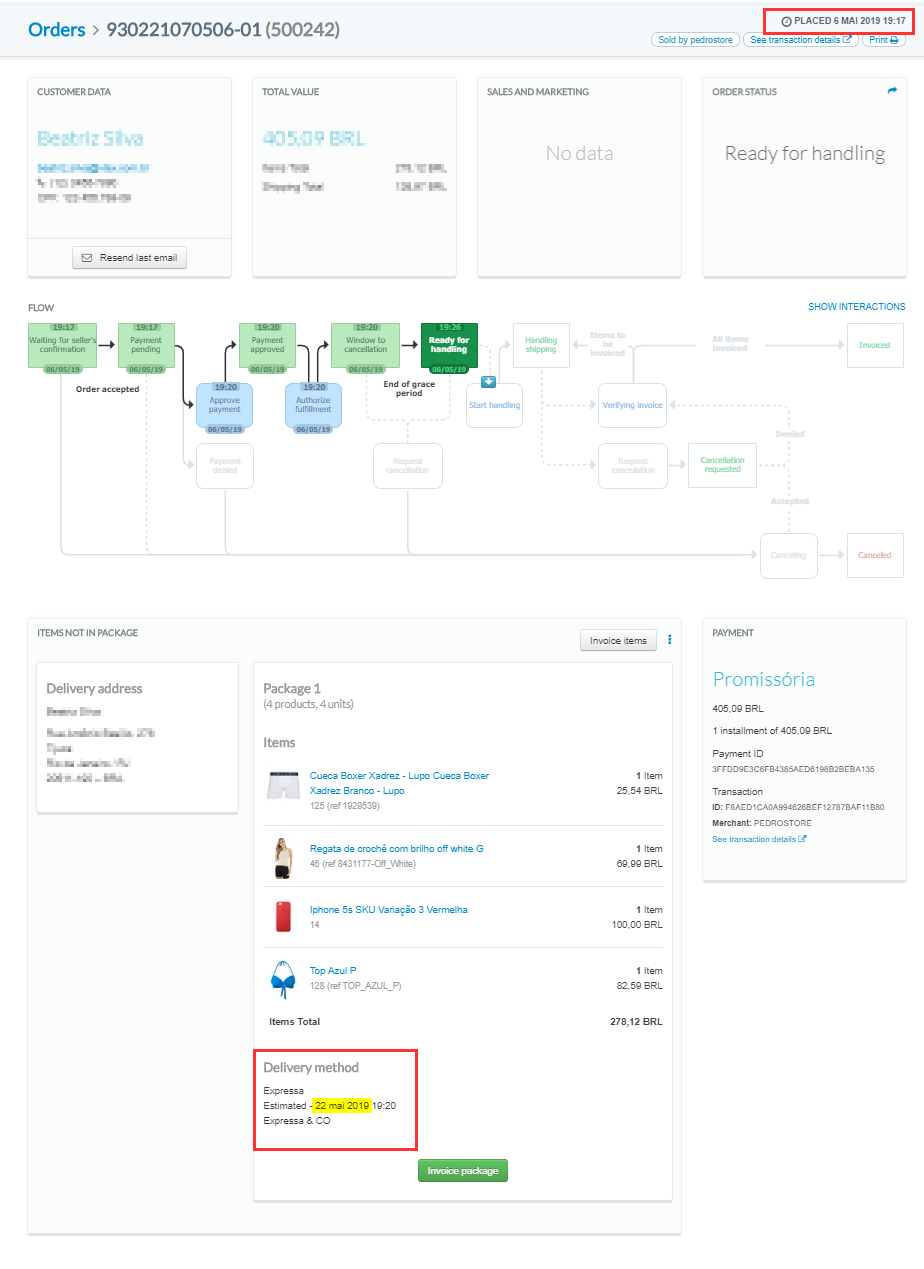
In the upper right corner, you see the date in which the order was made (MAY 6 2019). And in the bottom of the screen, you see the order delivery deadline (MAY 22 2019).
Now let's enter the Inventory & shipping module and simulate the freight of this order.
To do this, follow the steps below:
- In the VTEX Admin, go to Shipping > Shipping Simulator, or type Shipping Simulator in the search bar at the top of the page.
- Enter the name or ID of each SKU that was in the shopping cart of the order that you want to investigate, including the quantity of each of them.
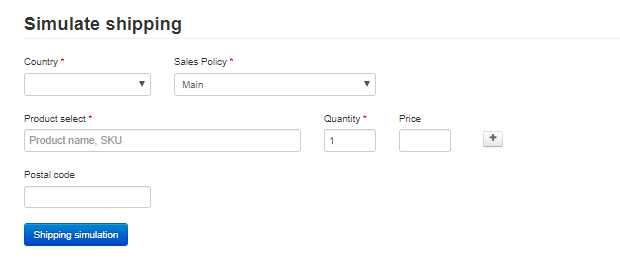
- Enter the purchase order's zip code.
- Click Shipping simulation.
In the example below, note that 4 carriers were considered, and 12 were disregarded.
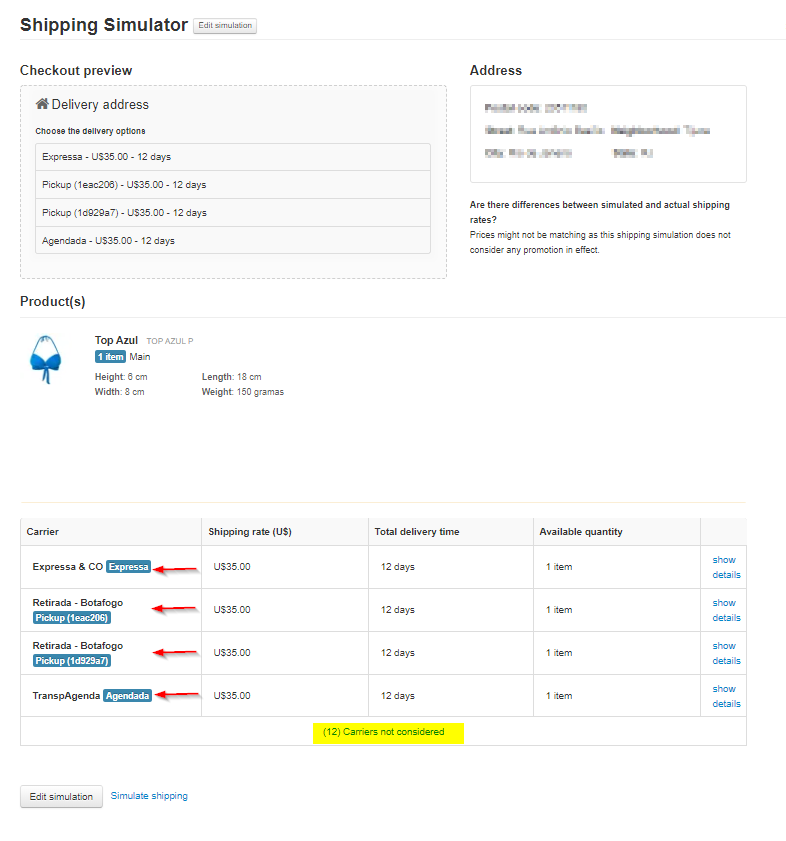
Checking again the order details page, we see that the type of delivery chosen by the customer for this order was Expressa, and that the carrier chosen by the platform to make the delivery was Expressa & CO.
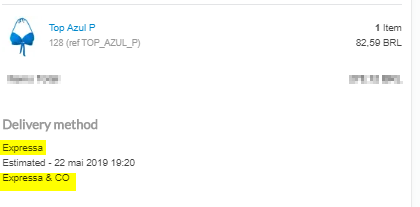
Therefore, returning to the freight simulation, in the Shipping menu, we conclude that the first option was chosen for this delivery - and that therefore the total delivery time for the order was 12 days.
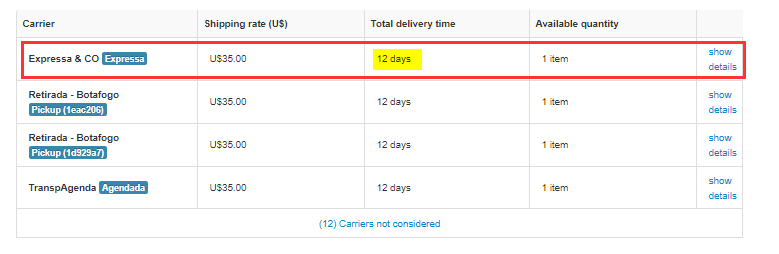
Now just click show details to see the cost times that were used to calculate this deadline.
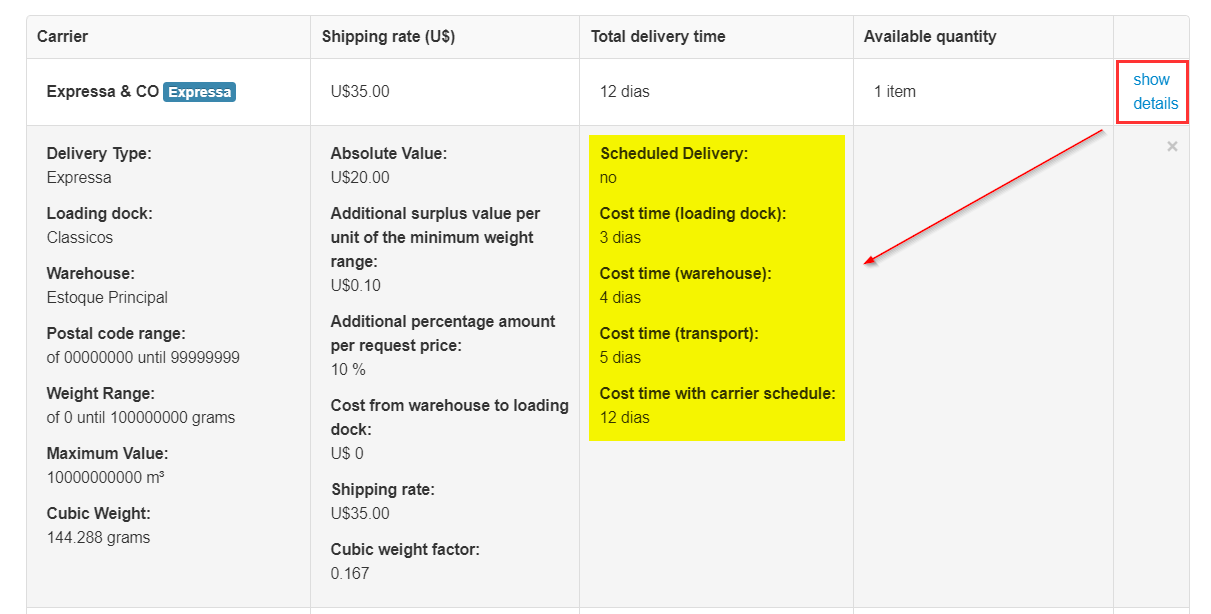
Each of the three cost times corresponds to what was defined for the three steps of the logistics route: stock, dock and carrier.