Unable to delete templates on legacy CMS
Marketing & Merchandising
•
ID:
Backlog
Published on9/29/2021
•
Last updated on12/22/2022
1 min read
Summary
Customers are not able to delete templates from the legacy CMS.
Simulation
- In the Admin, click on the CMS module.
- Click Layout.
- Click on the CMS folder.
- Click on the HTML Templates folder.
- Click on the
deletebutton in any template.
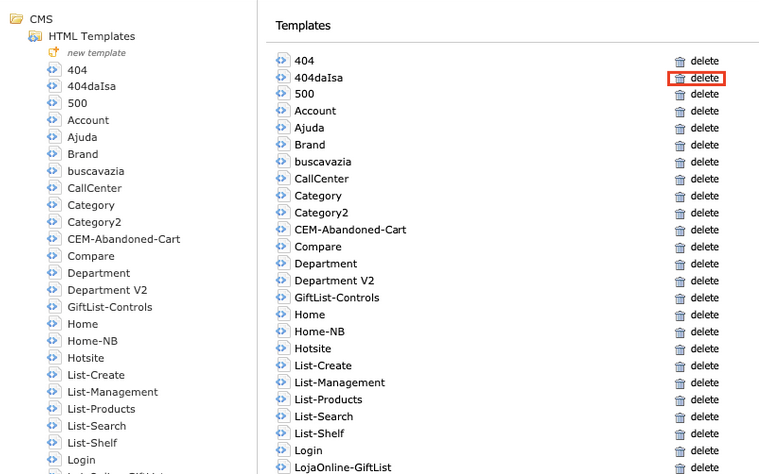
When you try to delete a template, the following message will pop up:
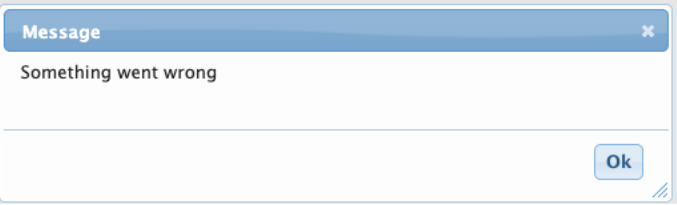
Workaround
There is no workaround for this scenario.