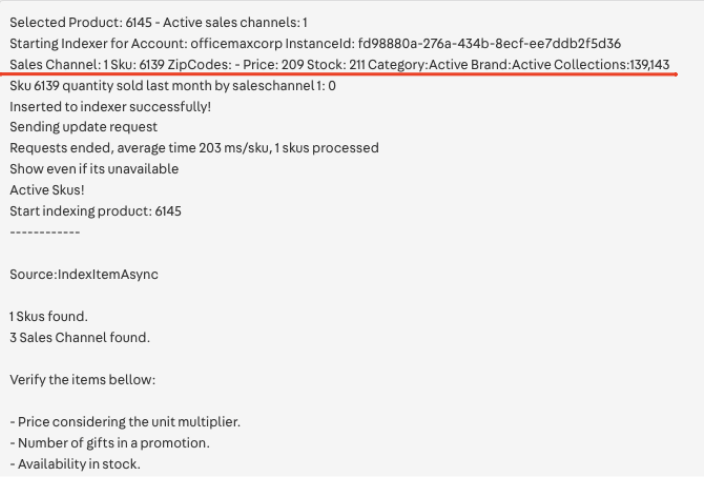The product information button does not display the data
Marketing & Merchandising
•
ID:
Backlog
Published on8/20/2021
•
Last updated on12/22/2022
1 min read
Summary
The button available on the Product and SKUs listing on the Catalog module does not always display the product information. See the images below to understand the normal behavior of the button.
Product is not available
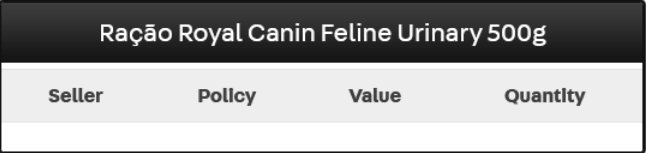
Product is available
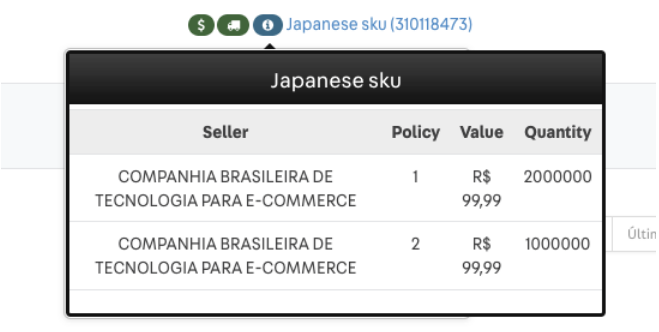
Simulation
- On Admin, click on the Catalog module.
- Click on Products and SKUs.
- Click on the button of any SKU.
Workaround
- On Admin, click on the Catalog module.
- Click on Products and SKUs.
- Click on the button of any SKU.
- Click on the
Indexed Infobutton. - Check the Sales Channel item for information on the SKU as shown below.