Incorrect canonical tag on HTTPS pages
Marketing & Merchandising
•
ID:
Backlog
Published on1/24/2018
•
Last updated on12/22/2022
1 min read
Summary
Upon activating a specific HTTPS folder, the canonical HTML tag continues to render a HTTP page link, when it should in fact follow the page protocol in question (which changes to HTTPS).
Simulation
- Activate HTTPS in a single folder of the site (guide);
- Check the canonical tag in the rendered HTML.
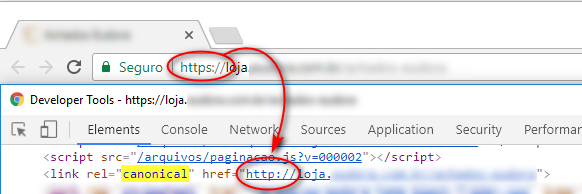
Workaround
This type of behavior only occurs when specific folder have HTTPS activated.
By activating sitewide HTTPS ((guide), the canonical tags remain correct, rendering the link in HTTPS.