CMS is not accessible through the new Admin (My VTEX)
Marketing & Merchandising
•
ID:
Fixed
Published on4/18/2018
•
Last updated on12/31/2019
1 min read
Summary
When accessing the CMS through the new administrative environment (My VTEX - {AccountName}.myvtex.com/admin), an error page is displayed, and the CMS can not be accessed.
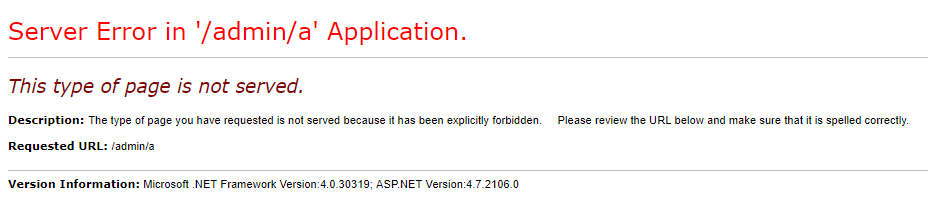
Simulation
- Access any store through the new administrative environment.
- Click the CMS option in the side menu.
Workaround
We're already taking care of this scenario, but in the meantime you need to access the catalog (which uses the old administrative environment - vtexcommercestable), and go from there to the CMS.