Campaign audience UI changing 'Different from' to 'Equal to' with a collection
Pricing & Promotions
•
ID: 881131
Backlog
Published on8/15/2023
•
Last updated on8/15/2023
1 min read
Summary
When creating a target audience and setting Collections Different from this option is saved in the UI, after returning to the target audience it will display as Equal to in the UI, but it keeps your first choice on the API.
Simulation
Crete a Campaign audience with a target audience, in Collections, select Different From and save. Return to the target audience and check that the option Different From changed to Equal to
Before saving:
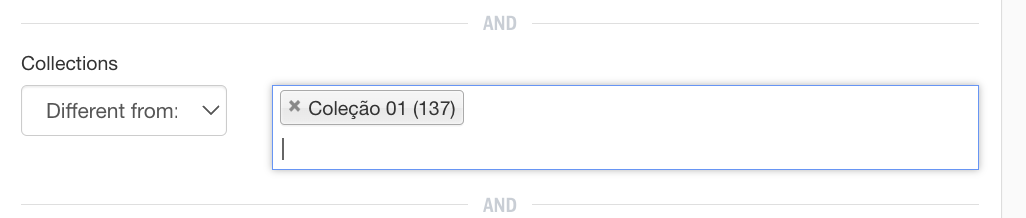
After saving:
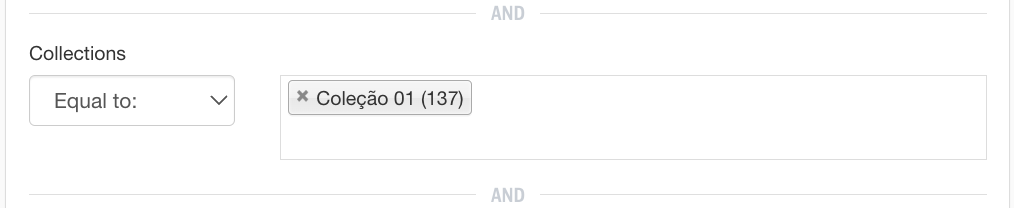
Workaround
Since this is a visual bug, there's no workaround available. Just check on the API if your option was saved correctly and the target will apply accordingly.