This configuration is widely used when a large volume of orders ends up generating a considerable logistic demand, so it's possible for a package to wait during the preparation time of another package, so they may be sent in a group, by the same transporter, to a final destination.
The shipping groups are raised by the sum of the time cost from inventory to warehouse dock and the detention time of the dock itself.
In the image below we see a 6 days shipment configuration. Each box represents the cost in days of a package, considering only the stock and the dock cost.
The first box with a total time of 2 days will wait for the item represented by the second box with a total time of 5 days. We have defined that the time of the shipment is up to 6 days, that is, items with delivery time within a period of 6 days will be grouped. The third box will follow in a different delivery group because it exceeds the shipping time.
The period considers T = 0 as the date of the order.
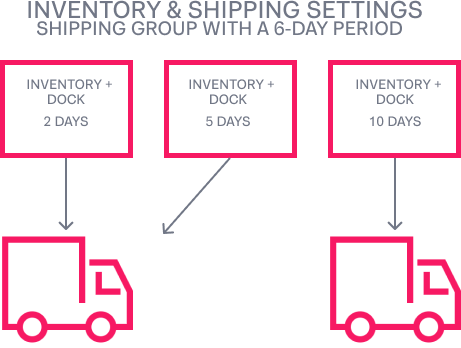
How to set up the shipment
- In the VTEX Admin, go to Store settings > Shipping > Settings, or type Shipping in the search bar at the top of the page and select Store settings / Shipping.
- On, Delivery Groups, fill in the field Create groups of shipping with intervals of X day(s).
- Click the Save button.