Disabling a transactional email
1 min read
At VTEX, the user has the option to automate the sending of emails to his clients by using the Message Center module. There are already some pre-configured templates available on the platform, which may be customized according to user preference.
This funcionality is however not mandatory. You can opt out of sending these messages if that's more advantageous for the store.
As example, we will use the step-by-step on how to disable the banking invoice pending payment email, which is sent 48 hours after placing the order. It's worth noting that customizing this time interval is not possible.
Proceed with the following steps:
- In the VTEX Admin, go to Store Settings > Email templates > Templates or type Templates in the search bar at the top of the page.
- Type in Payment Pending in the search box.
- Uncheck the Enable sending emails? option.
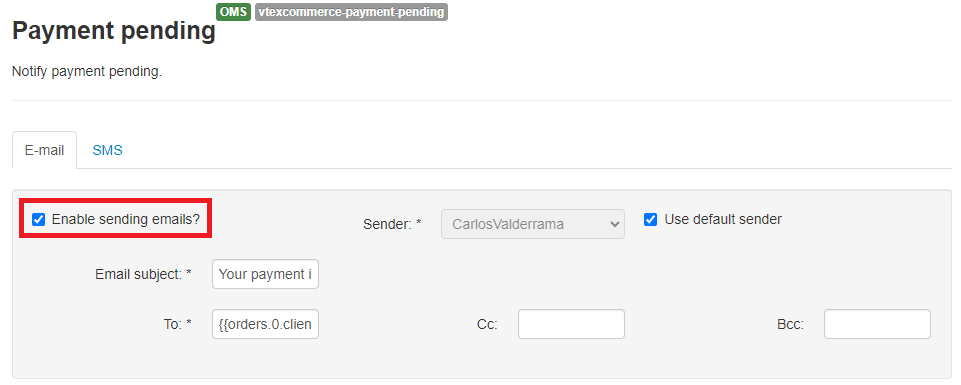
- Click
Save.
From now on, banking invoice pending payment emails will no longer be sent out.