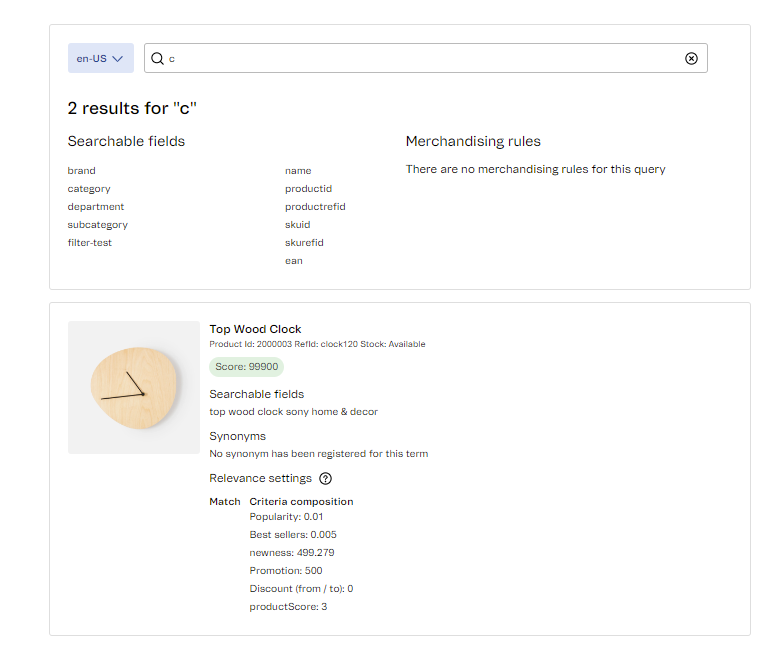Explained Search
1 min read
Explained Search is a feature that interprets a search term and displays the product list as a search result. It also displays all the references used to determine the product order, which are:
- Search settings and rules (configured in VTEX Intelligent Search).
- Product information.
With this tool it is possible to view which data impacts the final ordering. Thus, when exposing this information, modifications can be made to achieve the search goal.
Follow the steps below to access it:
- In the VTEX Admin, go to Storefront, or type Storefront in the search bar at the top of the page.
- Under Intelligent Search, click Explained Search.