Landing pages are a strategic resource to convert hits into sales for your store.
In the Admin, you can create customized landing pages, such as pages for special offers or promotions. Check out the instructions below on how to create a new landing page.
- In the VTEX Admin, access Storefront > Pages
If your store has multiple trade policies or is a cross-border store, select the binding corresponding to the store to which you want to add a new landing page using the dropdown menu displayed at the top right.
2.Click CREATE NEW.
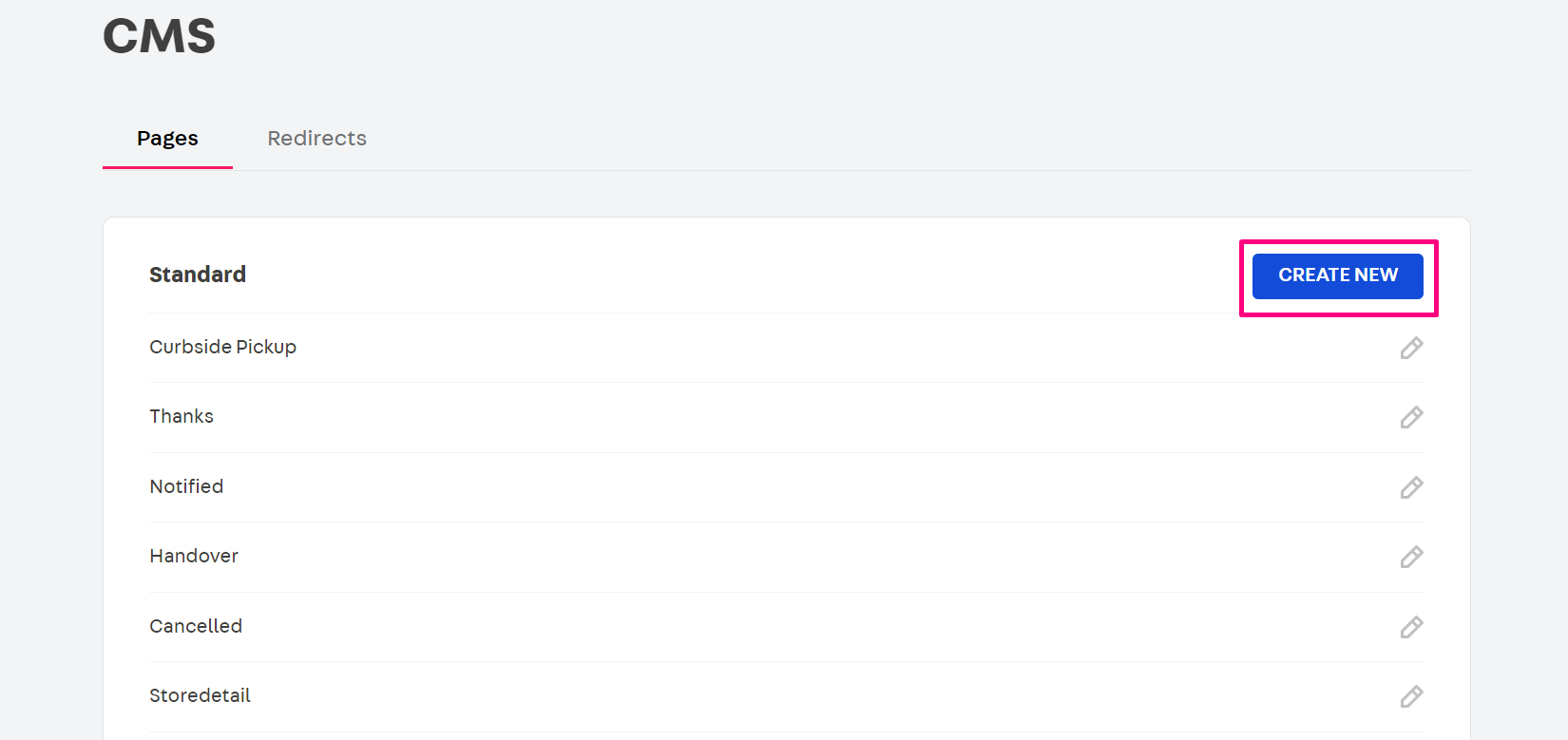
3.In the Page details section, fill in the fields below to define the page metadata:
| Field | Description |
|---|---|
| Title | Page title displayed at the top of the browser window and on search engine result pages. |
| URL | Page URL. Automatically reflects the page title, but you can edit it according to your scenario by adding custom parameters. |
| Requires authentication | Check this box if the new landing page should only be accessible to authenticated users. |
| Description | Summary of the new web page to be displayed in search engine result pages. |
| Keywords | Topics that define the page content and help deliver the page to interested users in search engine results. |
To avoid conflicts and protect the integrity of the system, changing an existing URL route is not allowed. If you need to change a URL, we recommend creating a new page with the desired path and deactivating the old one if necessary.
The five fields above have a direct impact on store hits and search engine results rankings. Before filling in the page metadata, keep SEO best practices in mind.
4.Choose a template for your new landing page from the Templates dropdown menu.
If you want to create a conditional template, click on Add Conditional Template and fill in the fields according to the desired conditions. Please note that the conditional template will only be displayed when one or all of the predefined conditions match in the interface.
5.Save your changes.