Configuring an XML domain
1 min read
The URL used to access the XML is generated automatically, according to the domain registered in the Web Site dictionary, in the CMS.
To configure this domain, follow these steps:
- In the VTEX Admin, access Storefront > Layout > CMS.
- Open the menu Sites and Channels.
- Select the appropriate website.
- Select the Dictionary option.
- Add or update a key with the name AddressSite.
- The name of the key must be the hostname (full domain name) of your site, e.g. www.mysite.com.
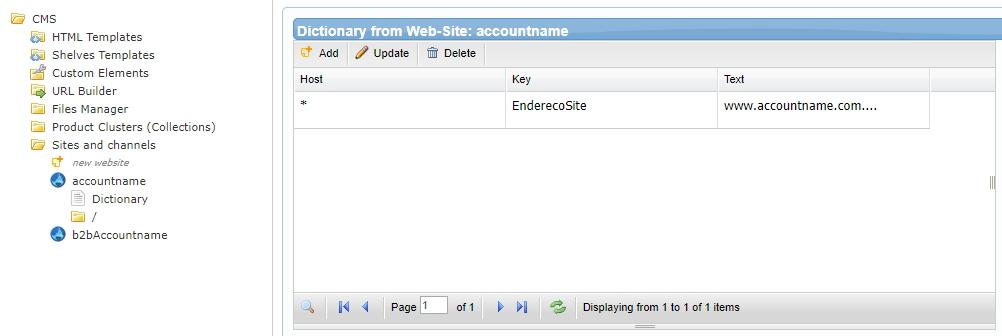
Note: if you can’t click on the Add button to add a new key, first click on the green refresh button at the bottom of the table. This will make the Add button work.