Change a placeholder title
1 min read
The title of a placeholder is what appears in the right corner of the object, as the image below indicates.
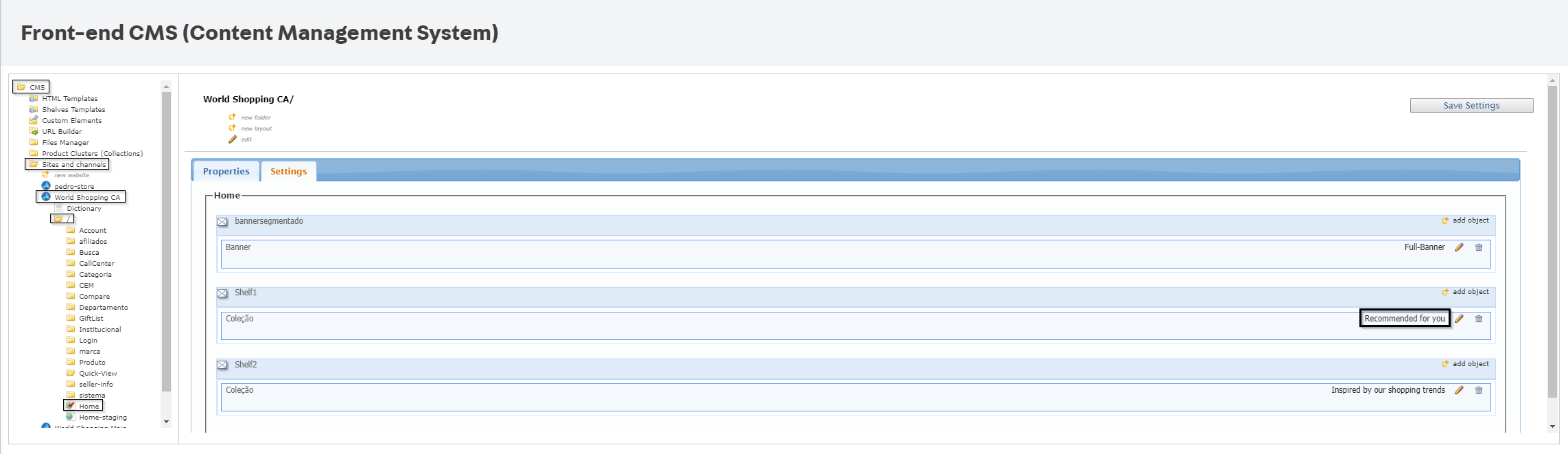
The text that is entered in this field is what will be displayed as a placeholder title on the store's website.
To change the title of a placeholder, just follow the steps below:
-
Click the title.
-
Insert the new title.
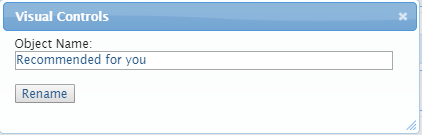
-
Click Rename.
-
Click the Save Settings button.
Because it is a native VTEX control, you can not change the placeholder's HTML code.
For example, the placeholder title is rendered on the site as an <h2> tag. You can not change this through the Admin.
Also you can not set an empty title for a placeholder. If you want to hide the title on the web site, you need to do this through CSS.