When the sales associate clicks Go to shipping, VTEX Sales App shows the customer's available addresses. That is, if the customer has at some point registered more than one delivery address, all the address options already entered will appear under Available addresses.
Alternatively, the sales associate can enter another zip code in the Enter the zip code to see delivery options field, and then click Confirm.
The next screen allows you to define delivery choices. Since VTEX Sales App handles inventory from multiple stores, there are several possibilities for arranging delivery, depending on where the products in the cart are located.
You can choose between:
- Cheapest for all items.
- Fastest for all items.
- Pick up in a store.
- Customize by item.
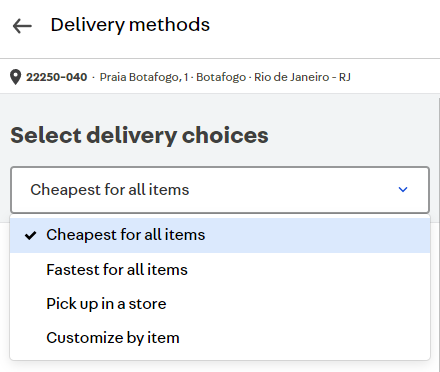
Pickup points
For pickup point options, the system selects the stores that have the SKUs in stock and shows the store closest to the customer's zip code, as a suggestion. If the sales associate wants to change the store where the customer will pick up the items, they just need to click the Change pickup point button.
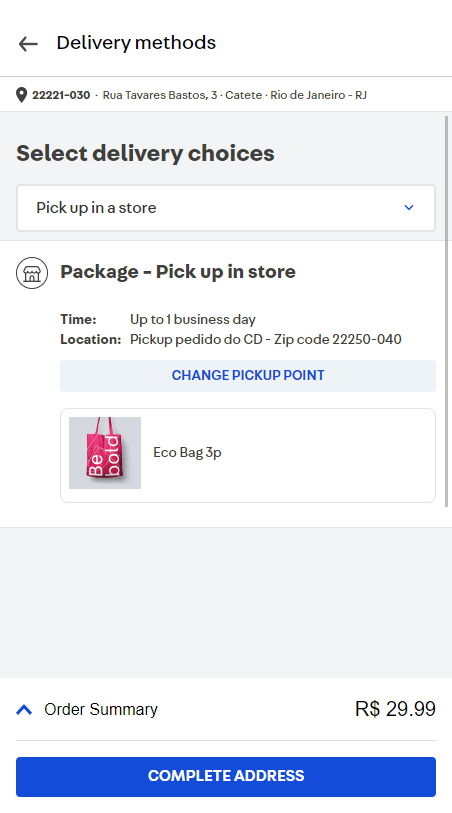
When choosing to change the pickup point, the sales associate first has access to the pickup point suggested by the system. To see all available pickup points, click View all pickup points.

The app will then show the list of pick-up points ordered by the shortest distance from the customer's zip code. It's also possible to choose a pickup point on the map.
