Vincular una tienda a una estructura de carpetas en CMS (binding)
1 min de lectura
Una de las primeras acciones que usted necesita realizar en su web site es enlazarlo a una tienda. Este proceso, llamado binding, es muy simple. Sólo tienes que seguir los siguientes pasos:
- En el Admin VTEX, accede a Storefront > Layout.
- Haga clic en la carpeta CMS.
- Haga clic en la carpeta Sites and channels.
- Haga clic en el Website deseado.
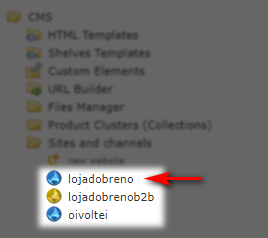
- Haga clic en Save Website.
- Haga clic en Add.
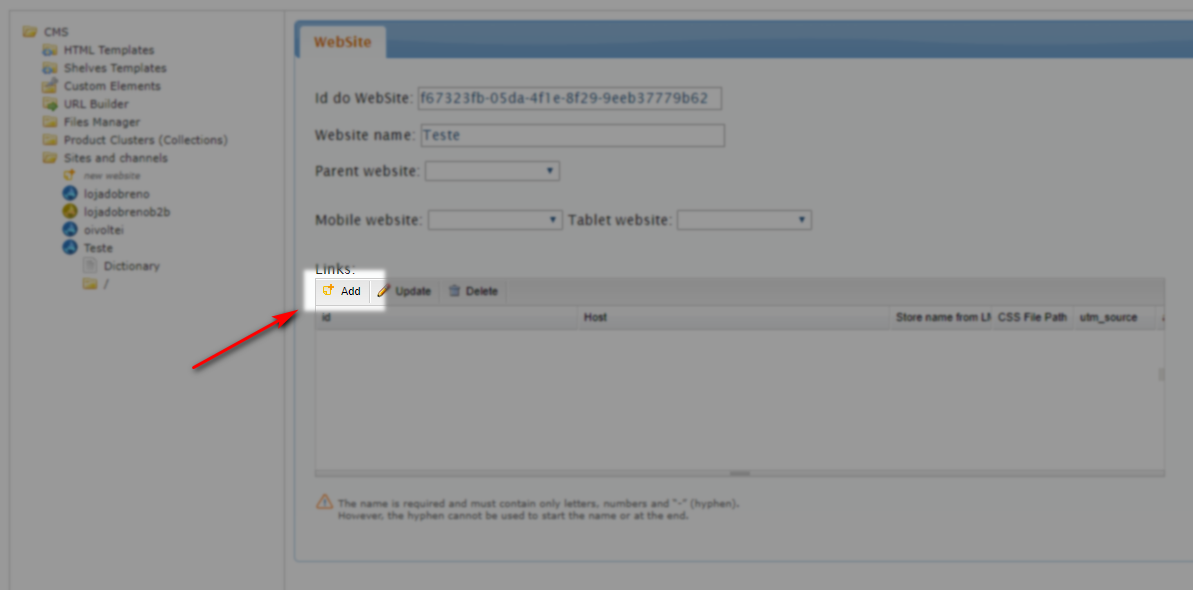
- Seleccione el nombre de la tienda.
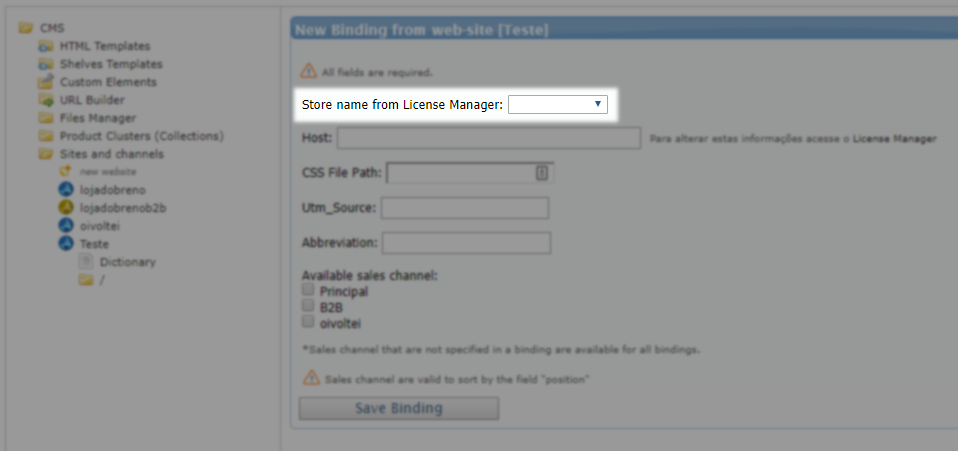
- Marque la política comercial o las políticas comerciales que quedarán vinculadas a esa tienda.
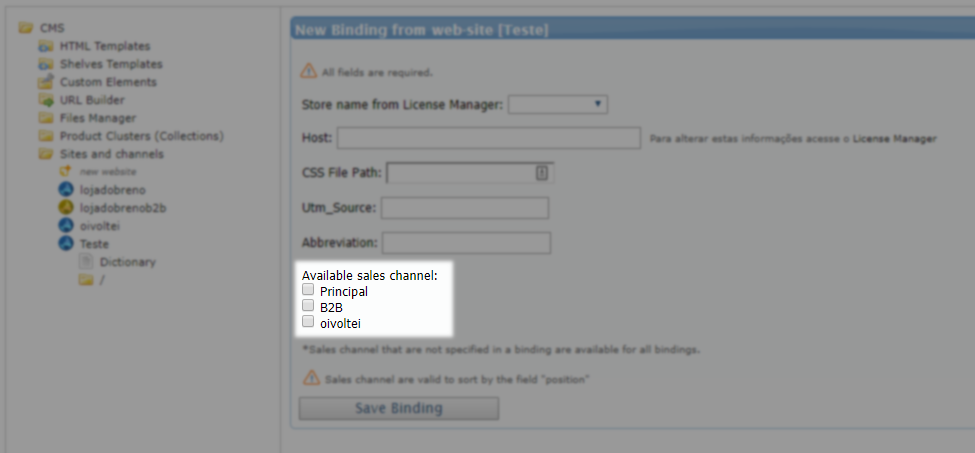
- Haga clic en Save Binding.