How to set up the price range filter
1 min read
Price ranges are basically intended for the activation of filters on showcase pages. They are very important for browsing and searching products in the store.
The registration is simple, and different price ranges may be determined for categories, as shown below:
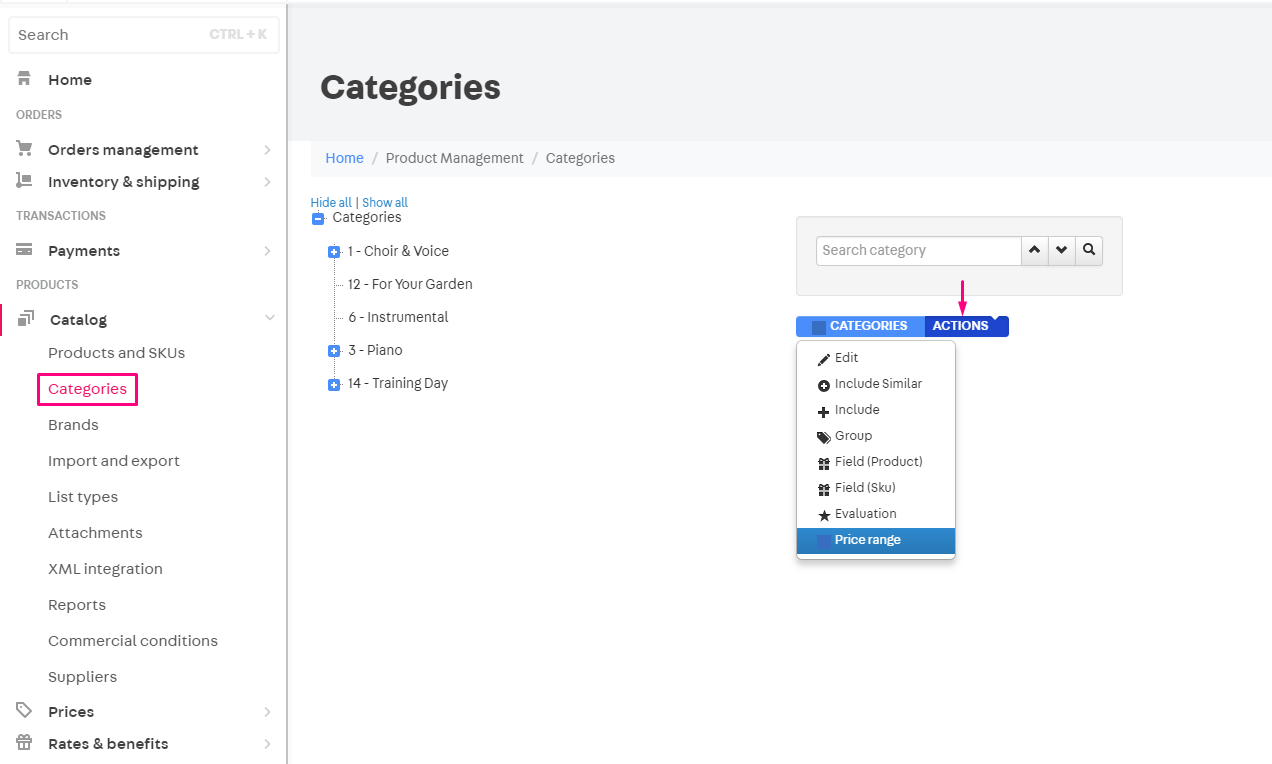
In Price Ranges, click on “New Price Range” and fill in the fields below:
- Name – Represents what is visible in the store;
- Category – Represents the category of the price range;
- Price from – Minimum value of the filter;
- Price to – Maximum value of the filter.
Unlike the registration of specificatios, for instance, the registration of price ranges is exclusive to each category, and does not follow the concept of inheritance. As such, different filters may be defined for a category, irrespective of its level on the category tree.