Linking a store to a folder structure in CMS (binding)
1 min read
One of the first things you have to do in your web site is to link it to a store. This process is called binding, and it is very simple. All you have to do is follow the steps below:
- In the VTEX Admin, access Storefront > Layout.
- Click the CMS folder.
- Click the Sites and channels folder.
- Click on the desired Website.
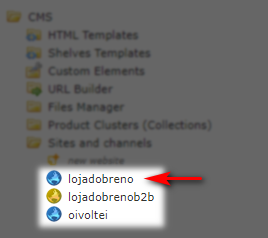
- Click on Save Website.
- Click Add.
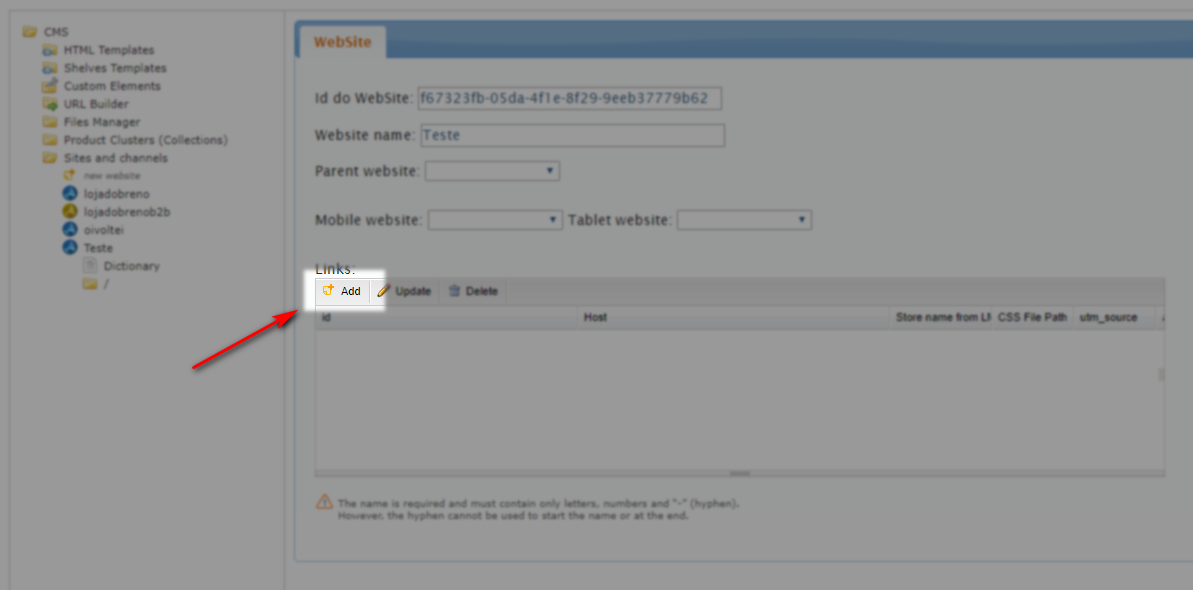
- Select the store name.
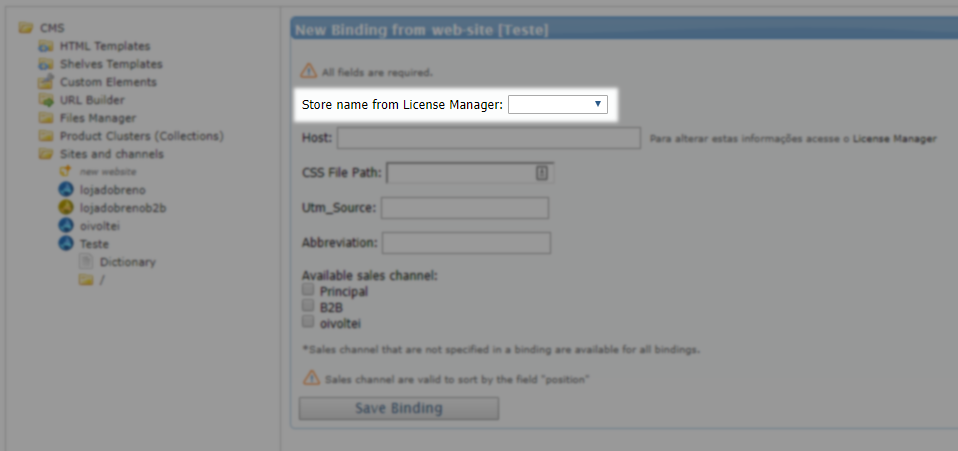
- Check the trade policy or trade policies that will be tied to this store.
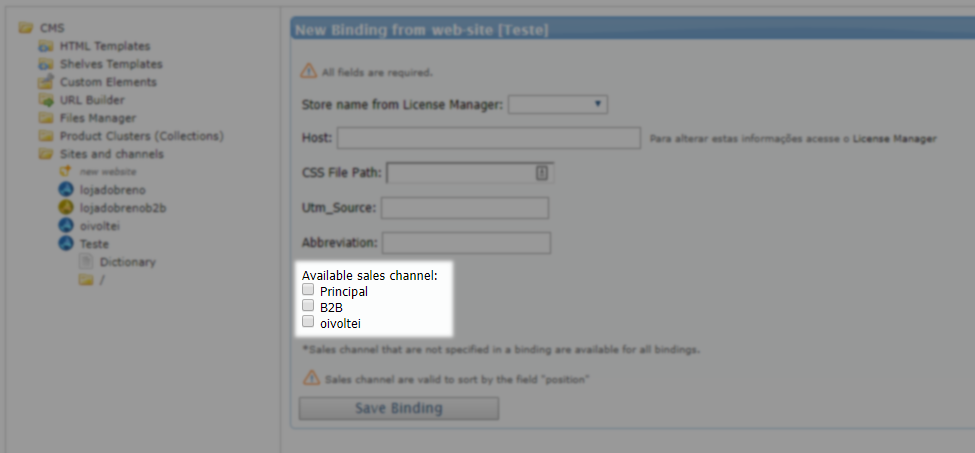
- Click Save Binding.