Configuring Cargo Splitting
1 min read
Cargo splitting is the configuration that allows a purchase to be divided into multiple deliveries, when the calculation of total weight exceeds the limit defined in the shipping policy.
This configuration is very important because, if cargo splitting is not allowed, the closing of a purchase may preclude. So, use it if the total weight of all products in the shopping cart is bigger than the maximum weight registered in shipping policies.
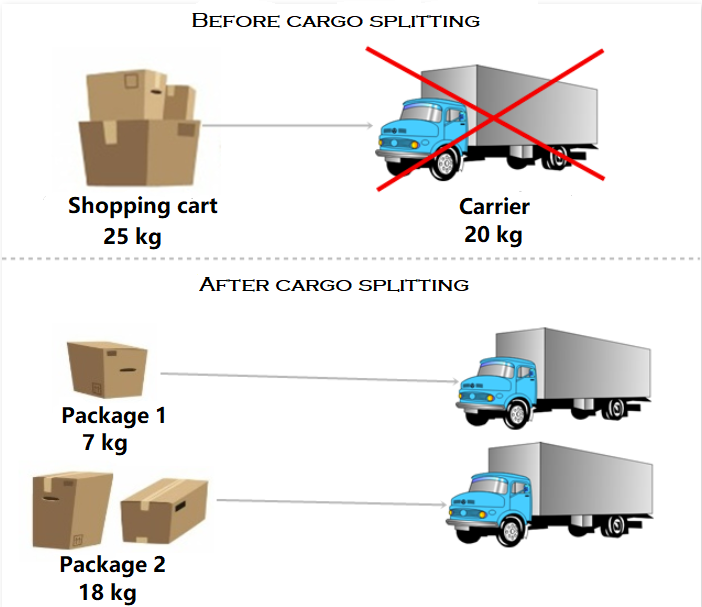
How to configure
- In the VTEX Admin, go to Store settings > Shipping > Settings, or type Shipping in the search bar at the top of the page and select Store settings / Shipping.
- On the Load sharing when carrier limit is reached area, select the option Allow the order and split deliveries.
- Click on Save.