Users may experience difficulties when configuring promotions for marketplaces due to incorrect settings in the trade policy or affiliate field. This document provides guidelines to ensure the promotion is configured and applied correctly.
Solution
To solve the problem of promotions not being applied to marketplaces, review the trade policy and the affiliate selection.
Selecting trade policies
Trade policies define rules and conditions for applying promotions in marketplaces. You should select the right trade policy to ensure the promotion will apply as expected. Below are the steps for configuring a trade policy promotion.
- Create a regular promotion.
- In the Trade policy section, select the
Equal toand Delivered by me (other stores) options. - Choose the desired trade policies associated with the marketplaces.
- Click
Save.
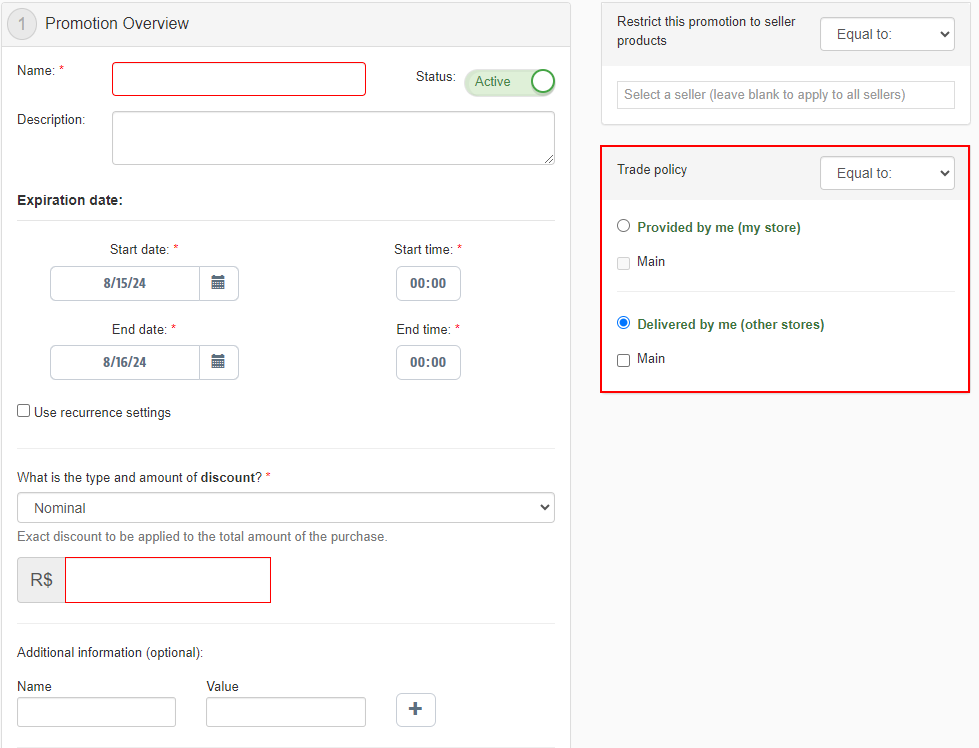
Selecting affiliates
To ensure a promotion is applied correctly in a marketplace, select the desired affiliat The affiliate is the partner associated with the marketplace that makes the promotional products available. Below are the steps for correctly selecting an affiliate when configuring a promotion.
-
Create a regular promotion.
-
Complete the Affiliates field with the name of the affiliate associated with the desired marketplace.
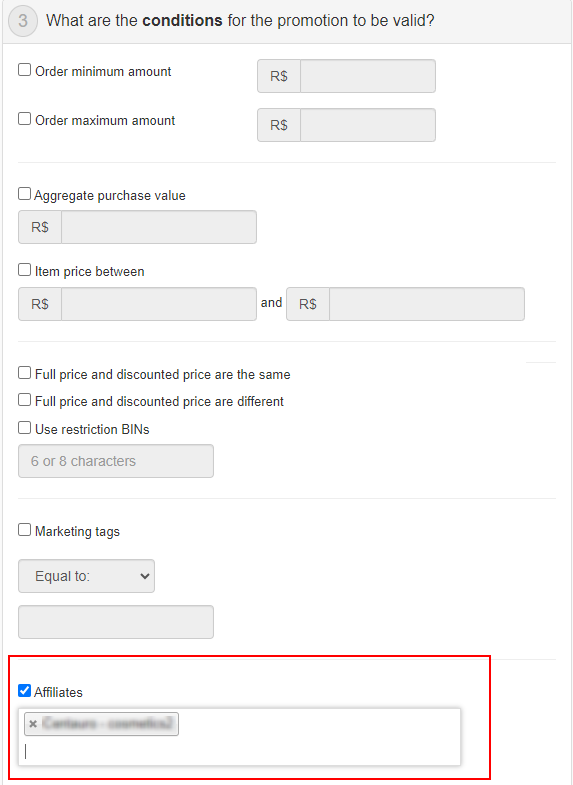
-
In the Trade policy section, select the
Equal toand Delivered by me (other stores) options. -
Click
Save.
Make sure you haven't created any additional promotion filters, such as payment methods, cluster filters, or cart limitations.
Learn more in Configuring promotions for marketplaces.