I haven't received the email with the report exported from Master Data v1
Published on10/17/2022
•
Last updated on11/8/2024
1 min read
When exporting a report with data from Master Data v1, the report is sent to the email address entered during the export. However, the email may take longer than expected to arrive in your inbox.
Solution
You can access the report in Master Data by following the steps below:
-
In the VTEX Admin, go to Store Settings > Storefront > Master Data.
-
Click Exports.
-
Make sure you are in the Applications tab.
-
In Export Status, identify the row of the report you want to access.
-
If the Status is Completed - Download, click
Downloadto download the file.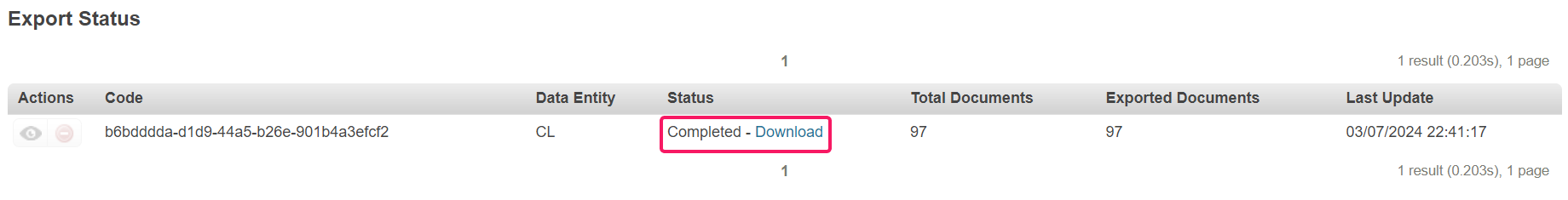
If the Status is Running, wait for the export to complete and then repeat the steps.
Thus, you can download the report even if the original email has not reached the requester.