User settings Overview
1 min read
User settings is the name of a set of configurations applied to your personal profile in the Admin. It is not related to your store or your VTEX business account. To access this page, click on your profile avatar, which can be identified by the first letter of your email address, and click on User Settings.
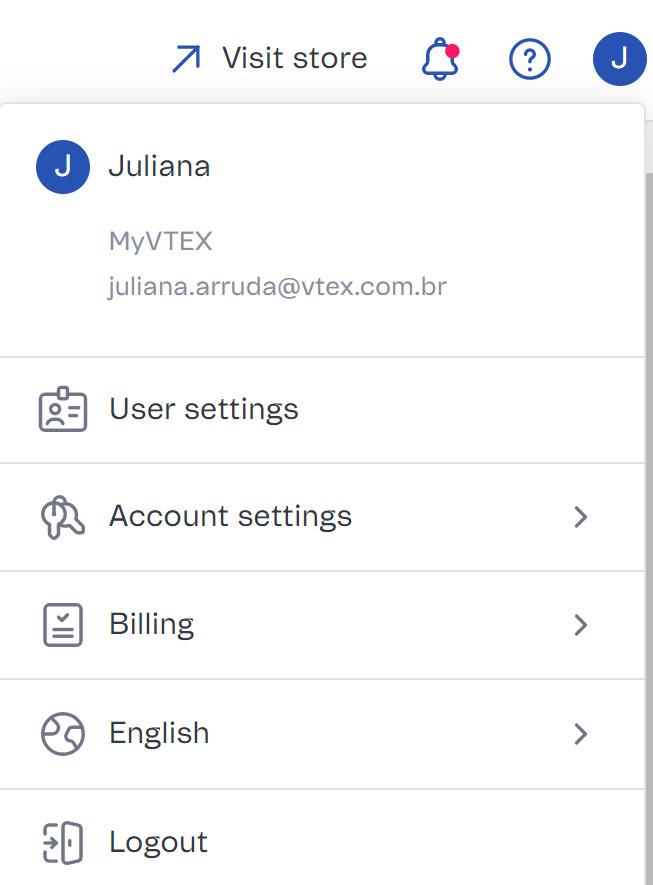
On this page, soon to be included in Admin v4, you can perform the following actions:
Edit personal data:
- Username
- Email address
- Mobile number
Configure authentication methods:
- Password
- 2-step verification
- Active sessions
For more information about how to configure user data on the user page, please refer to the article Configuring personal data on the user page.