Seller Portal: Product details
2 min read
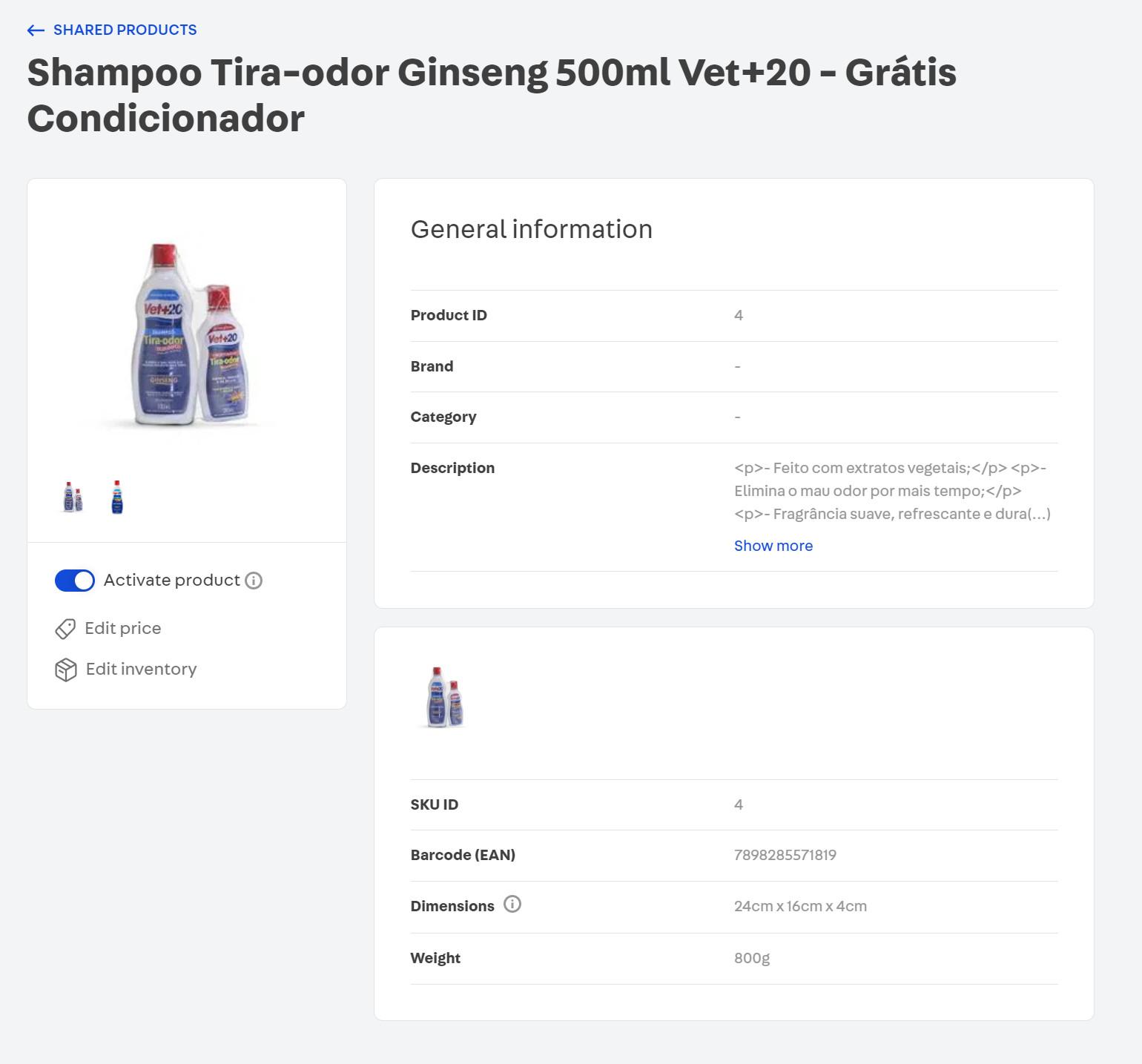
On the product details page of the Shared Products module, you can view all information about a specific product, including:
- The General information added by the marketplace for that product, such as its ID, photo, brand, category, and description.
- The information of the SKUs linked to the product, which means the product's specific variations that differentiate it from other options offered for the same product.
For products that have already been imported, you can:
- Edit the product price.
- Edit the number of items in stock.
- Activate the product to make it available for sale in the marketplace.
To see a product’s details, go to Products > Catalog > Shared Products > Imported, and click on the product.
Activating shared products in the marketplace
- In the Price > Catalog module, click on Shared Products.
- In the Imported tab, select the product you want to activate.
- Click on Edit price.
You will be directed to the Prices module to complete the configuration. Check out our documentation to learn more. - Click on Edit inventory.
You will be directed to the Inventory & shipping module to complete the configuration. Check out our documentation to learn more. - Toggle the Activate product option.
Once you’ve completed the Price and Inventory configuration, your product will automatically appear as an offer in the marketplace. To learn more about selling shared products in the marketplace, check out our article on Offers.