Making a Master Data field editable
1 min read
An editable field is one in a Master Data form where you can edit or enter data when editing or creating a record. In other words, it is a field where you can amend the content.
By default, not all the Master Data fields can be edited. To change this, proceed as follows:
- In the VTEX Admin, access Store Settings > Storefront > Master Data.
- Choose the application you want, and click on the cog symbol .
- Click on the edition icon for the form you want to change.
- Click on the tab Layout Schemas.
- Click on the edition icon beside the field you want to change.
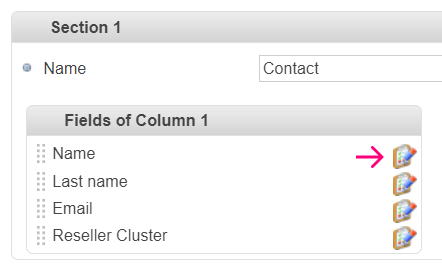
- Uncheck the option Display field as read-only.
- Click on the
OKbutton. - Click on the
Savebutton.
The fields you changed can now be edited.