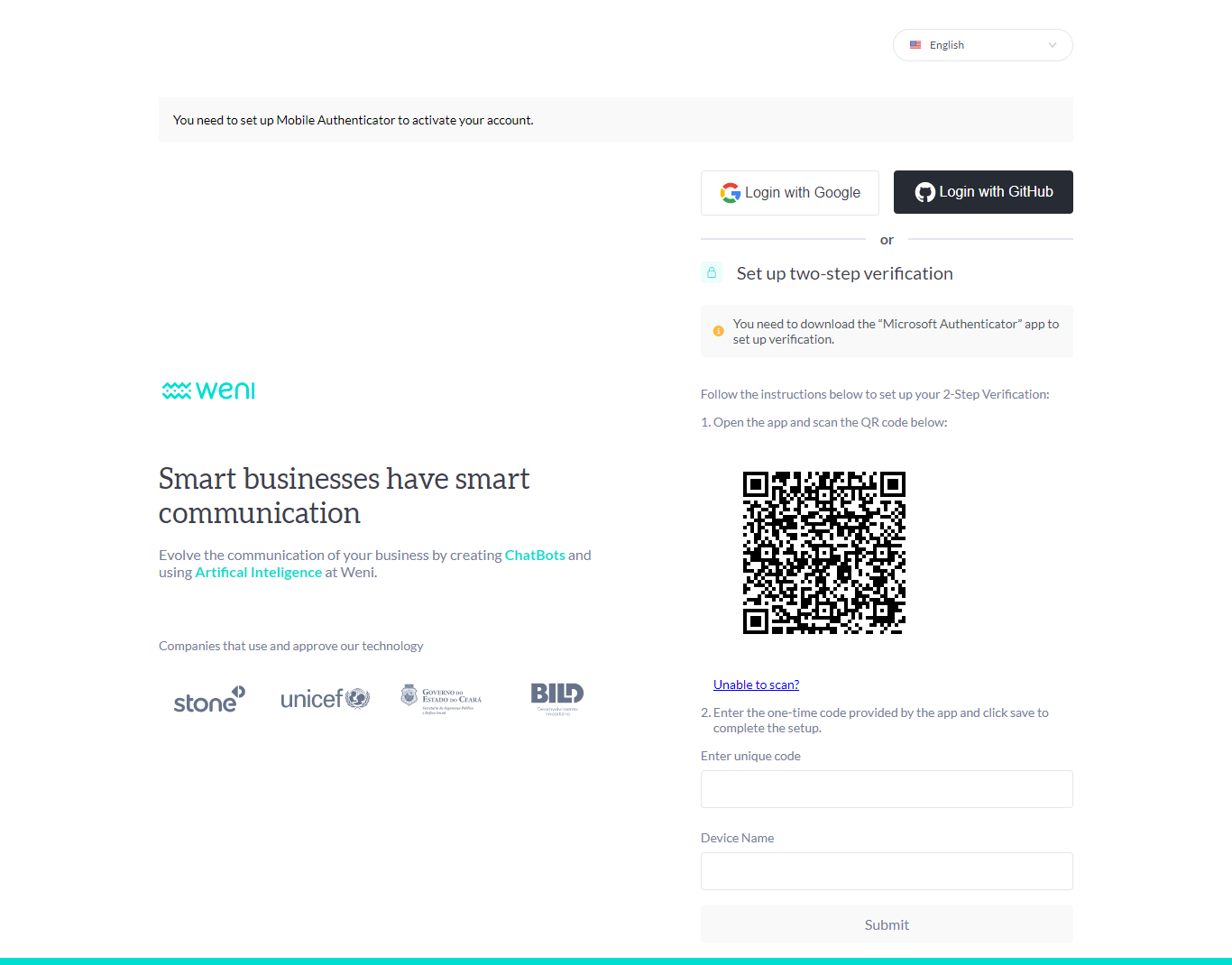Invalid authentication code
1 min read
If you have disabled and re-enabled two-factor authentication, and when logging into the platform the message ""Invalid authentication code"" appears, click on ""Learn More"" and follow these instructions:
- Access the Microsoft Authenticator app on your phone and select the profile.
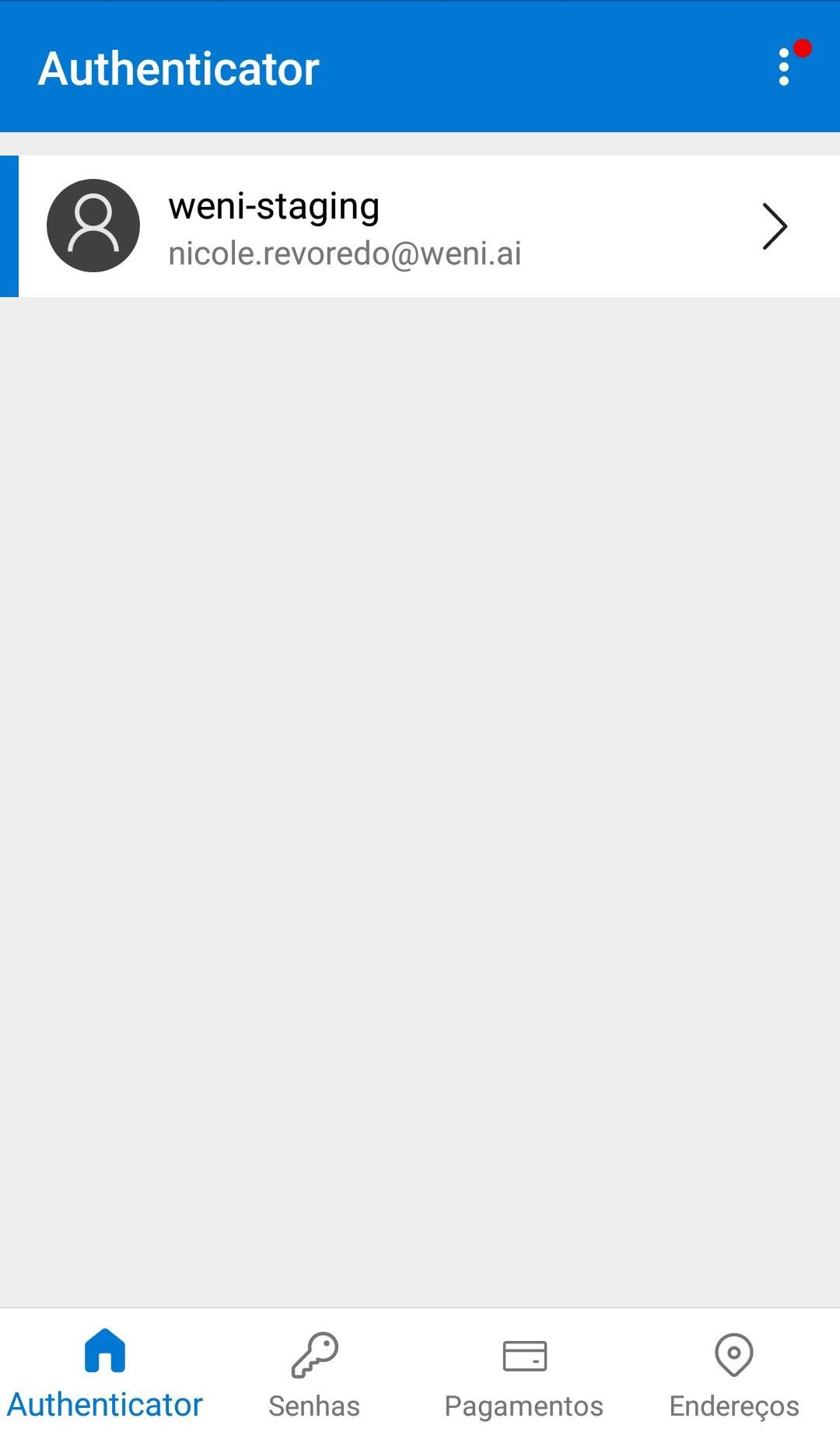
- When selecting the profile, a new window will open. Click on the gear icon.
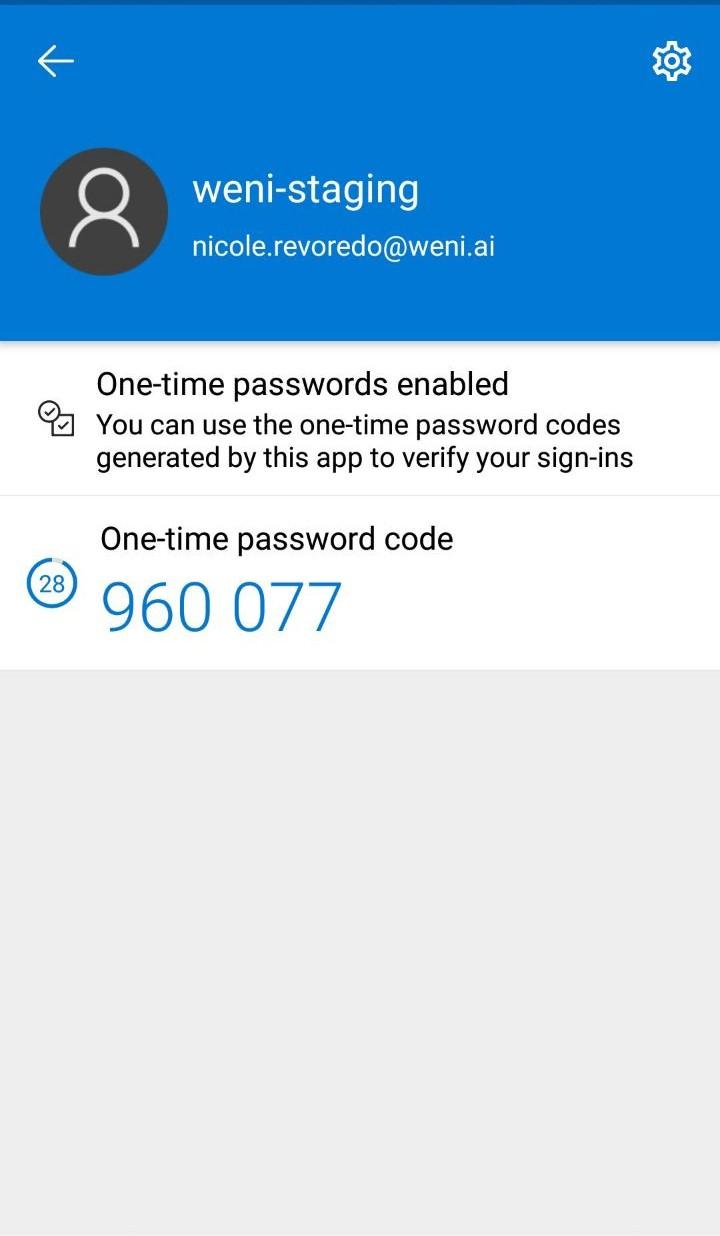
- A new window will open. Click on ""Remove account.""
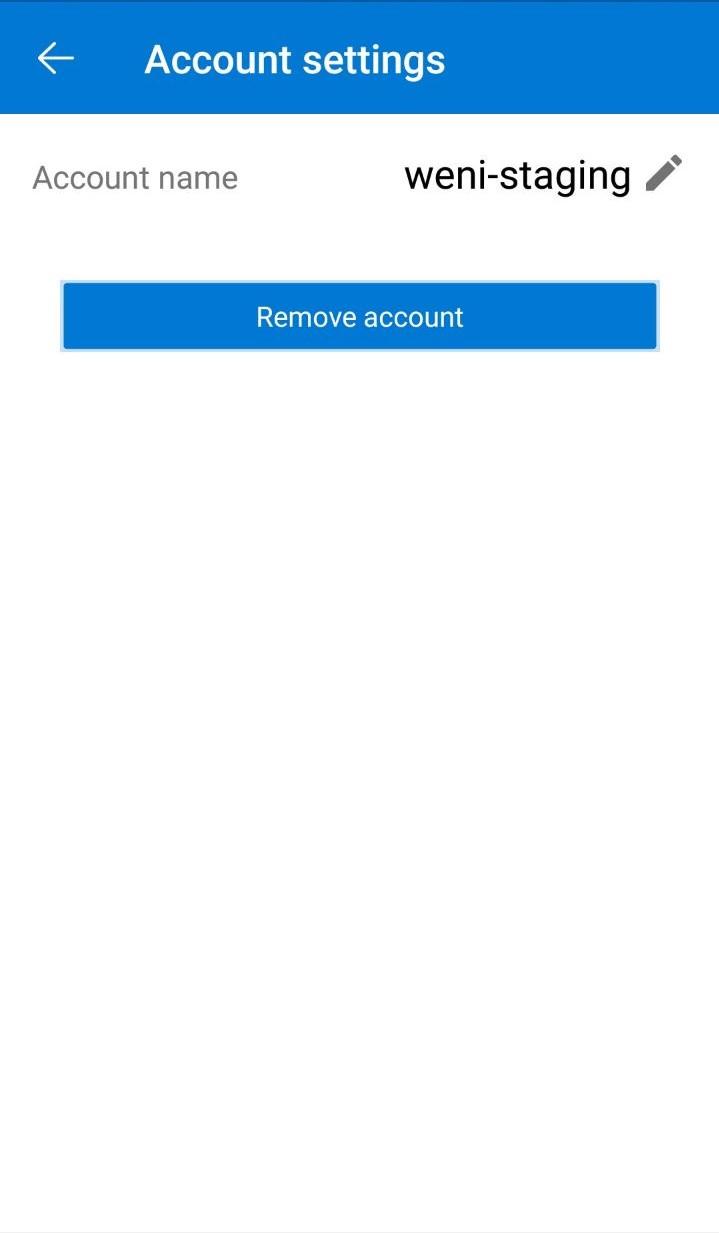
- After completing this process, follow the instructions provided on your login screen, under the section for setting up two-step verification.