Creating a promotion with limitation of use
1 min read
If you want regular promotion to be applied only for a limited number of times, simply uncheck the unlimited option in restrictions and limitations of use. After that, a field becomes available, to register the number of times the promotion can be applied to purchases in your store. So, if you register the number 10, the promotion will only be granted to the first 10 completed orders that meet the rules of the promotion in your store.
Orders with status
CancelingorCanceleddo not count in the defined limit.
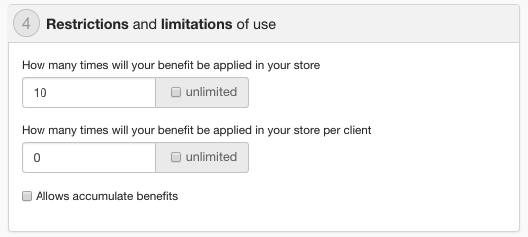
You can also set the limit per customer, rather than a general usage limit. To do so, simply perform the configuration above, then click on Enable usage limit per customer.