In ecommerce operations, the logistical cost of delivering products is essential for maintaining competitiveness. And this cost is strongly impacted by two variables:
- The value of the cart
- The number of items of the same SKU per cart
For stores that carry out frequently, the delivery of items in batches (tens or hundreds of units), delivering an order with few items or low value, can be less profitable and inefficient from a logistical point of view. Thus, setting a minimum order value can help to improve both factors.
In B2B operations, there is a need to maintain relationships with buyers who require periodic or previously agreed deliveries, even if demand exceeds expectations. In this situation, setting a maximum number of items of the same SKU for each order helps in not committing an excessive number of items of the same SKU in stock. Just like when your store has a scarce product, sold at a competitive price, and you want to ensure that all your customers will have access to that product.
Setting a minimum order value
- In the VTEX Admin, go to Store Settings > Orders > Settings, or type Orders in the search bar at the top of the page and look for the option Store Settings / Orders.
- On the tab General, fill in the desired value in the field Minimum total amount in cart.
- Click
Save.
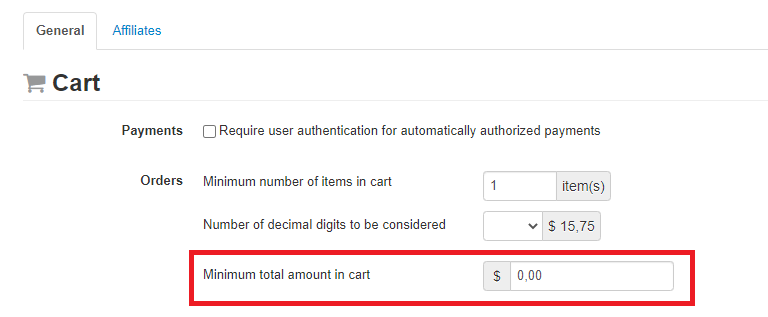
The customer is allowed to assemble a cart with a value less than that specified in the "Minimum total amount in cart" rule. However, at the time of closing the purchase, only orders that are equal to or greater than the specified amount will be completed.
Setting a maximum number of items of the same SKU per cart
- In the VTEX Admin, go to Store Settings > Storefront > Settings, or type Settings in the search bar at the top of the page and look for the option Store Settings / Storefront.
- On the tab General, fill in the desired value in the field Max quantity of the same SKU in cart.
- Click
Save.
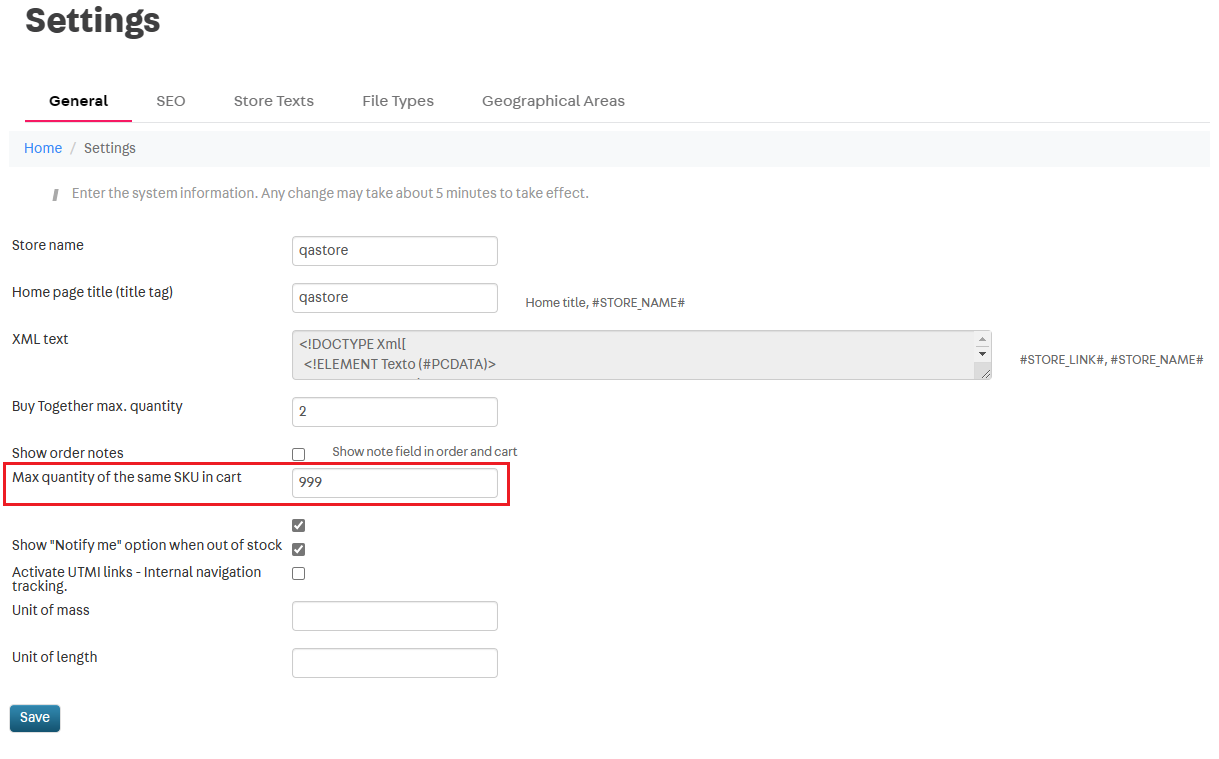
There are no limits on the maximum number of same SKU items per cart. The only restriction refers to the maximum number of items from different SKUs, which must be a maximum of 300 items per cart.
If you want to use actions that prevent the user from exceeding the specified values even during the purchase flow (for example, create a cart button lock when the maximum amount of items is reached), it will be necessary to create a customization in the front-end of the store.