Enabling PWA push notifications in your store
1 min read
All VTEX IO stores natively have a Progressive Web App (PWA) at their disposal. A PWA is a web app used to natively promote beneficial features to users, such as offline functionalities or a home screen icon.
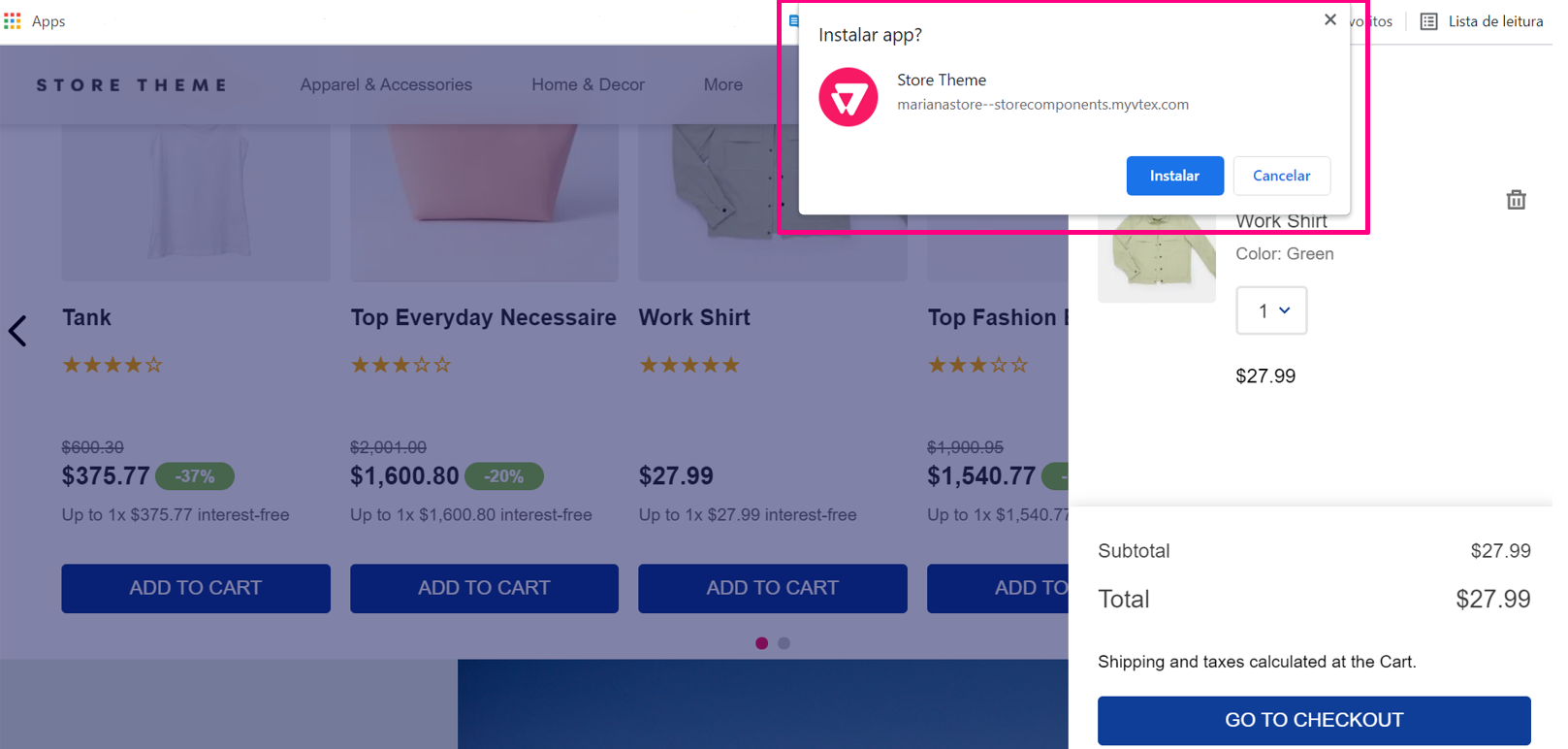
Configuring a PWA in your store
- In the VTEXAdmin, access the Store Settings > StoreFront > Store.
- Click on the PWA tab.
- Choose the Theme color, Background color and upload the Android and IOS Logo Icon.
- Go to the Other PWA settings section and click on the arrow to show other settings.
- Toggle the Add to Home Screen button. In the field Prompt “Add to Home Screen”, select when you want the push notification to be triggered.
- Save changes by clicking on
SAVE.