Editing events
1 min read
To edit when a message or flow will be sent, choose a different flow, or change the action from ""Send a message"" to ""Start a flow"" (and vice versa):
- Click on the ""Campaigns"" menu within the ""Studio"" module in the side menu and select the campaign containing the event you'd like to edit.
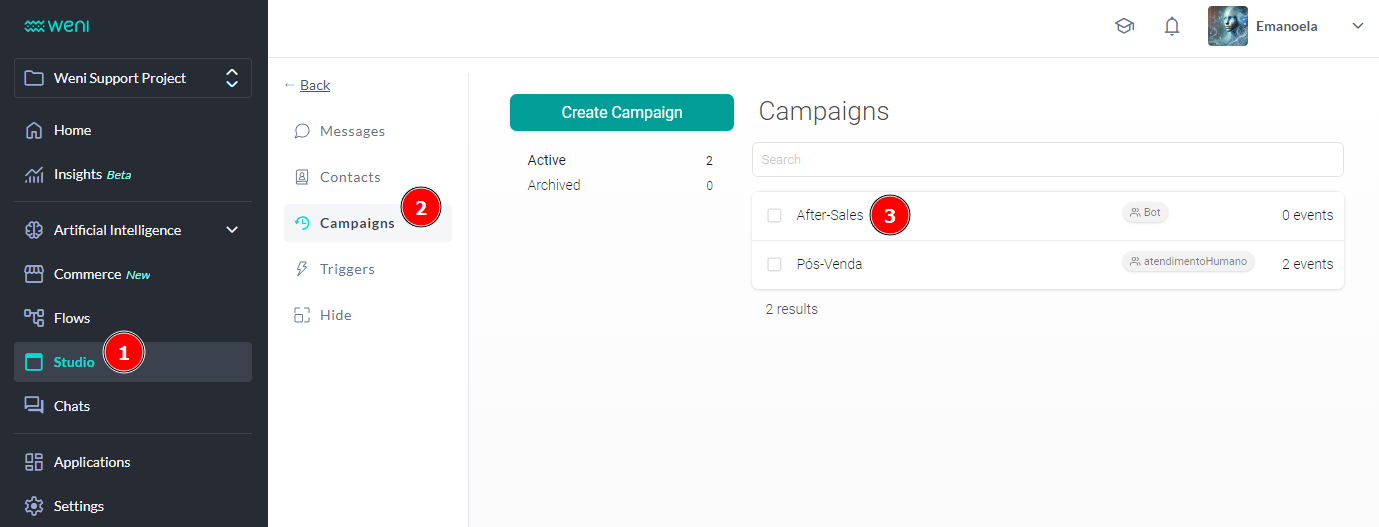
- To edit the Campaign name and group, click on the three-line menu and select ""Edit.""
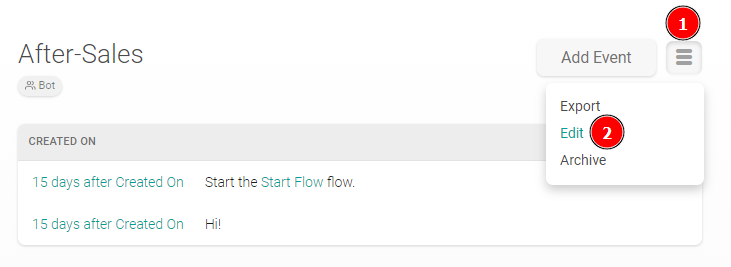
- To edit an event from the list of events within the Campaign, click on the event and a window will open.
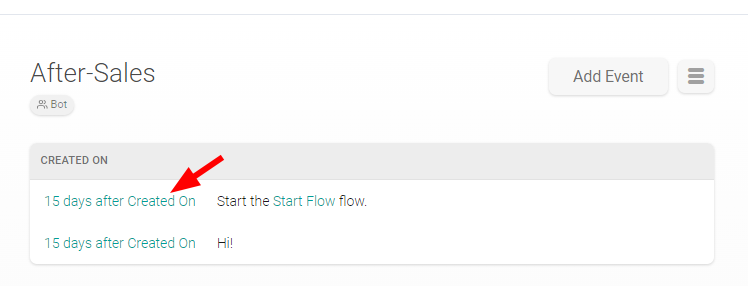
- Click the ""Edit"" button in the top right corner of the screen.
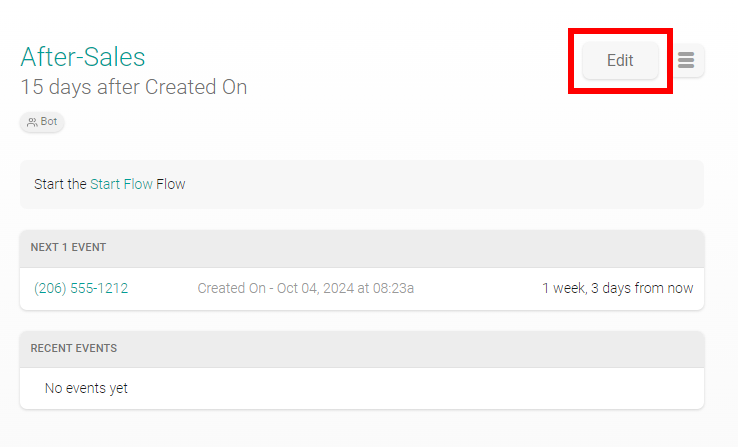
-
In the event update dialog box, you can make the following changes:Select the option to send a message or start a flow
-
In the blank field, you can type a message
-
Next, choose an option for when the contact is already active in a flow
-
Then, set the time you want your event to start.
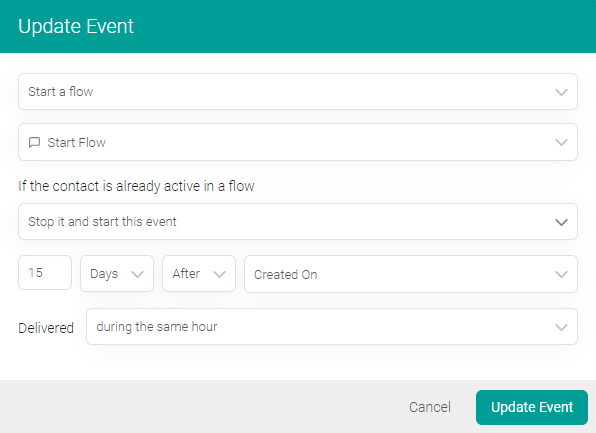
- Click ""Update Event"" to save the changes.