Manufacturers and distributors play a crucial role in the business-to-business (B2B) purchasing process. In certain scenarios, such as in marketplaces, their operational characteristics can lead to sales channel conflicts. Here are some examples:
-
Manufacturers: Have vast knowledge of their products and portfolio management but need to create online stores to better manage the 'sell-in' (selling products from the manufacturer to the distributor) and 'sell-out' (selling from the distributor to the end consumer) processes.
-
Distributors: Work directly with buying organizations and have complementary capabilities such as providing credit, large-scale training, and a large distribution network, but choose to develop their own selling portals.
In this context, the buying organization needs to visit different channels, and the purchasing process becomes fragmented and inefficient.
On VTEX, buying organizations (B2B) can create an allocation rule that allows them to purchase products directly from sellers that meet their operational or logistics needs.
To assign sellers to a particular buying organization, follow the steps below:
- In the VTEX Admin, go to Apps > B2B Organizations & Cost Centers > Organizations, or type Organizations in the search bar at the top of the page.
- In the Organizations tab, click the name of the desired buying organization.
- In the Sellers tab, under Disponible, select the desired sellers.
- Click the ADD TO ORG button.
- Click Save.
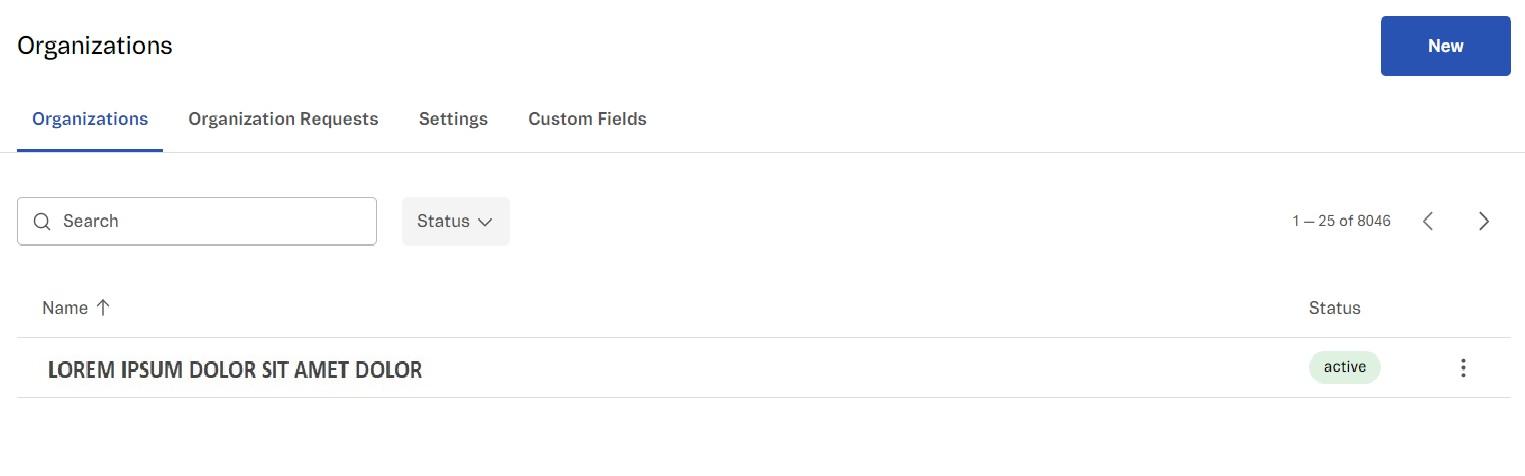
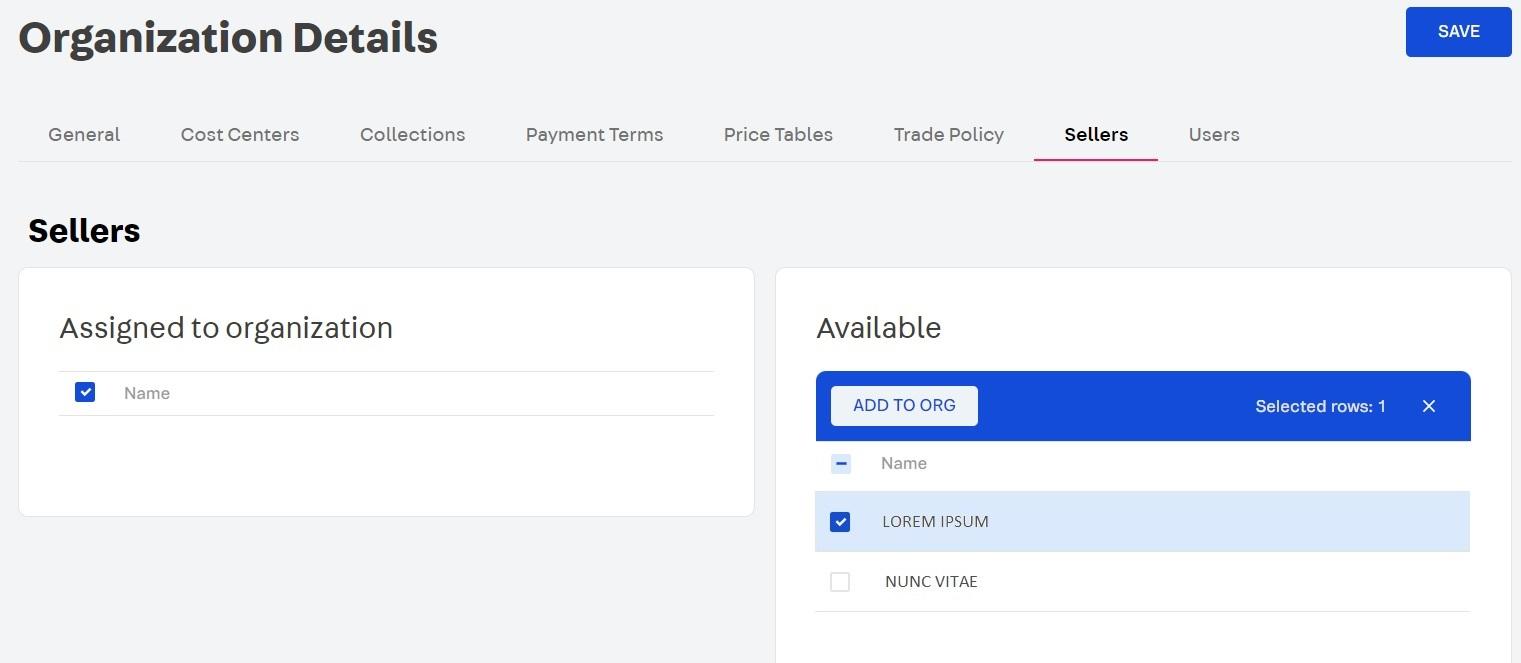
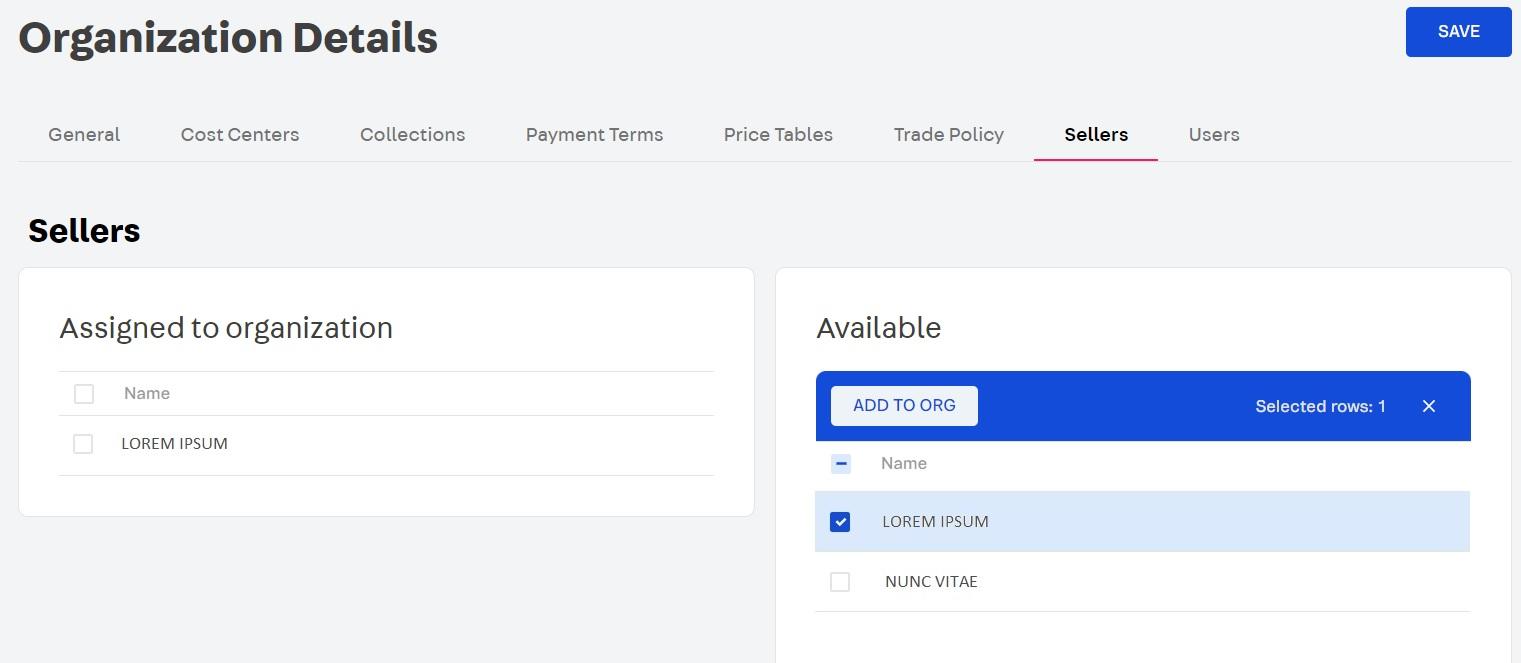
From now on, whenever the organization searches on the VTEX platform, only the products from the sellers assigned to it will be displayed.
Buying organizations that do not assign sellers will be able to access information and purchase from all the sellers available on the marketplace.
For more information on how to integrate a new seller, read the Adding a seller article.