The Order Details page allows you to change the final cost of orders that have not yet been invoiced. This occurs when there are discounts or additions to the order total.
Remember that this feature is only available for orders whose status is
Preparing delivery.
To make the change, follow the steps below:
- In the VTEX Admin, go to Orders > All Orders, or type All Orders in the search bar at the top of the page.
- Search for the order by using the search bar or the filters and select the desired order.
- Click the order to access the Order details page.
- Go to the Total cost of the order section on the right side of the Order Details page.
- Click
Change final cost.
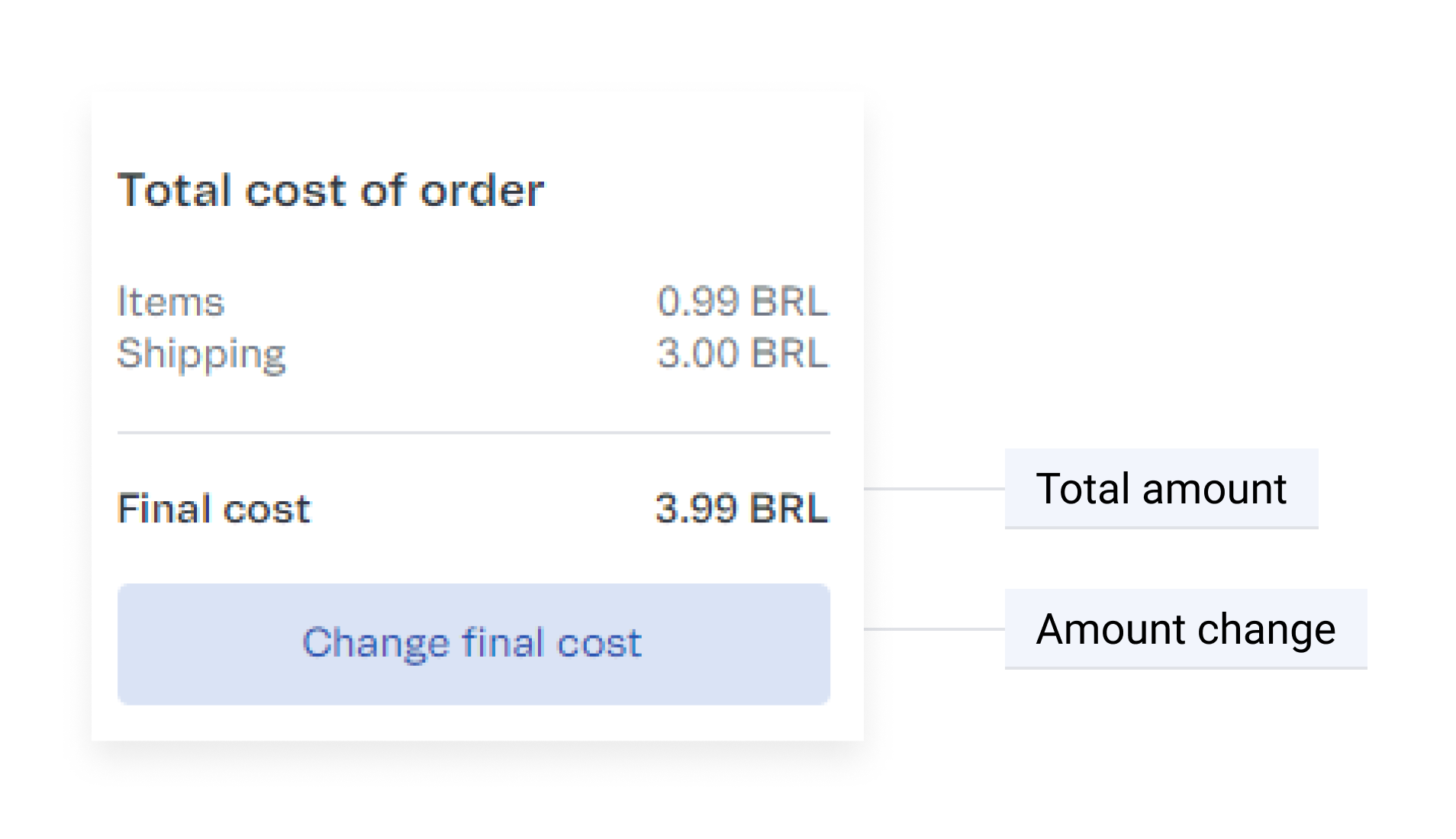
- On the Change value page, fill in the required fields.
- Fill in the required fields:
- Value: Select Discount or Increase and enter the amount corresponding to what you want to change.
- Reason: indicate why you are making this change.
- On the right side of the page click
Submit.
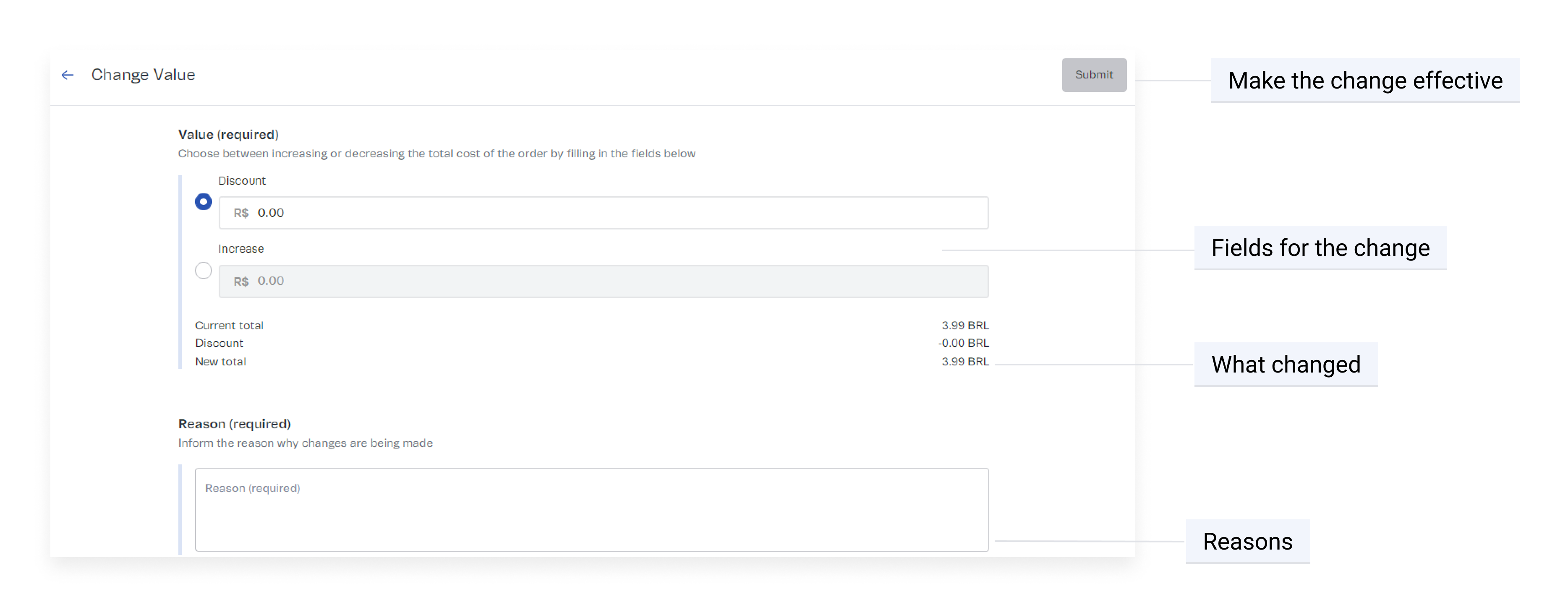
Changes to the order cost will be updated in the "Items to invoice" and "Order History" sections. Note that the order total will also change.
Partial invoices
When changing or removing items from an order, the order total changes. In this case, you have to invoice the order by sending the partial invoice corresponding to the amount that will be settled for the order after the change.
The order total will be updated once the invoice is added, corresponding to what is captured by the VTEX payment gateway. The VTEX Payments system will automatically refund the customer if an item is returned.
The partial invoices feature is available to all VTEX stores, but the partial settlement in the gateway is in beta. Besides, for partial invoices to trigger partial settlements in the transaction, it is necessary to use a connector with the Payment Provider Protocol. Legacy connectors do not support the functionality.