B2B Suite is a collection of VTEX IO apps that helps stores manage organizations, permissions, and checkout settings in B2B scenarios, among other benefits. This is very important for streamlining the purchase flow, reducing costs, and providing a personalized shopping experience.
B2B customers have different roles within your organization. They may be buyers, managers, or supervisors. Each role is associated with a different set of store permissions, depending on the actions that the user will need to perform.
B2B Suite offers some key features:
-
User groups: Centralization of different users from the same company in a single organization allows unified management.
-
Custom payment methods: Set up customer-specific payment methods to meet individual needs.
-
Product selection and specification: Adapt product selection and price structure to tailor them to each customer, an essential element of B2B transactions.
Offering custom options at checkout is key for meeting specific needs of B2B customers. B2B Suite allows the following customizations:
-
Payment method selection: Allow selecting specific payment methods by organization or cost center.
-
Address autocomplete: Automate address input to streamline checkout.
-
Purchase order numbers: Make it easier to include purchase order numbers, which are key for tracking and control.
-
Order quotes: Allow requesting order quotes at checkout.
Installing B2B Suite in your store
To install B2B Suite, follow the steps below:
-
On the VTEX Admin, go to Apps > Extensions Hub > App Store, or type App Store in the search bar at the top of the page.
-
On the App Store page, find B2B Suite in the app gallery, or type B2B Suite in the search bar at the top of the page.
-
Click Get App to install.
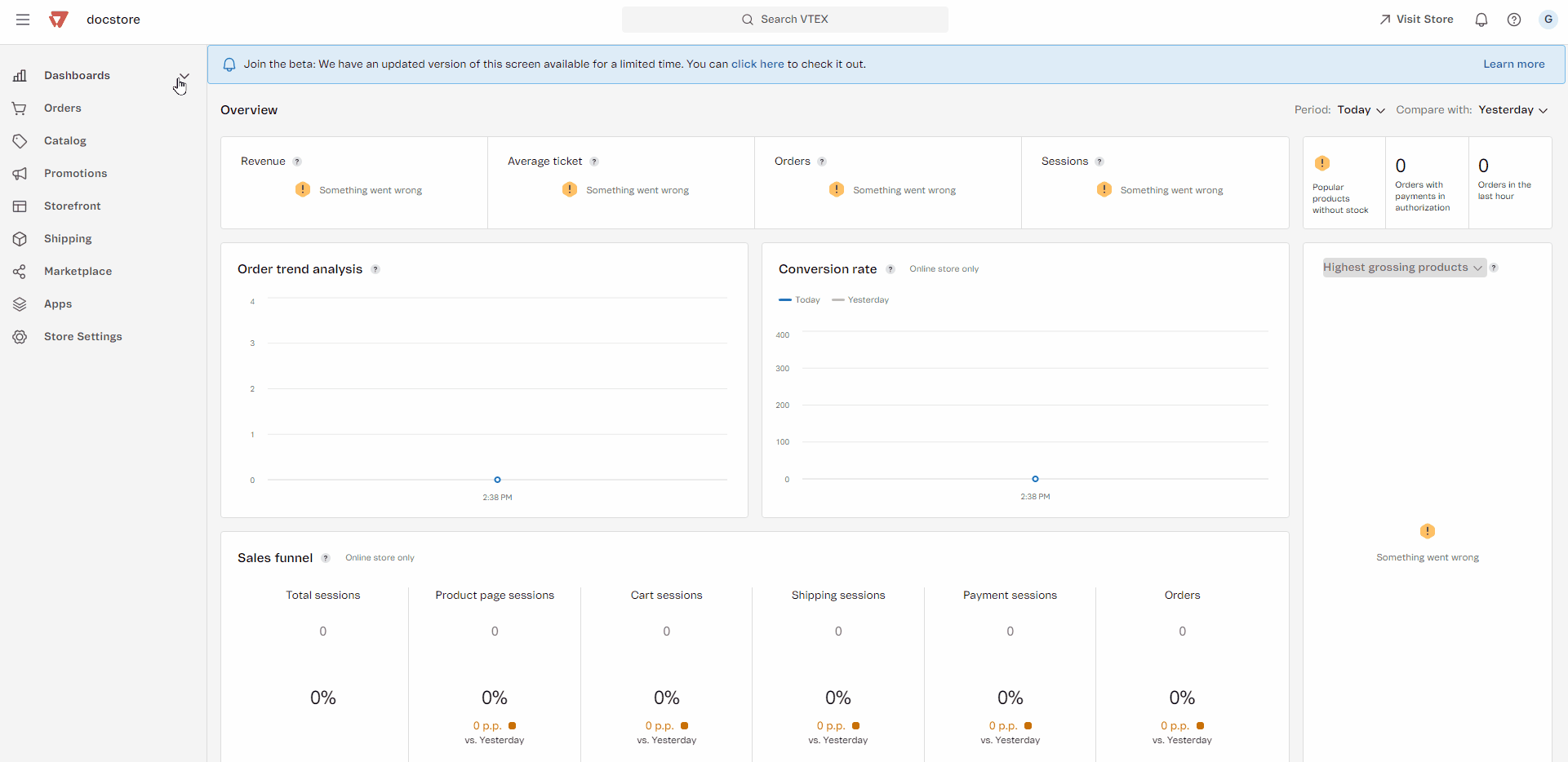
B2B Suite apps
B2B Suite apps were developed to drive B2B operations. The main apps are described below.
Storefront Permissions
Stores a predefined set of roles and permissions related to the pages and actions B2B users can view and take on the storefront. This is useful for stores that want to set specific permissions for users with different organizational roles.
Storefront Permissions UI
This app provides an interface for the Storefront Permissions app, which allows VTEX Admin users to manage B2B features and the permissions of related apps directly on the Admin.
B2B Organizations
Allows grouping B2B users into organizations that can be assigned specific payment methods, price tables, and product collections. This ensures that all organization users share the same commercial conditions. Each organization can be segmented into one or more cost centers that will have their own delivery addresses, which cost center users will be able to see at checkout.
Organization structure
-
Buyer organization: A company or organization that makes purchases through the platform. It can have several users and access to specific pages related to its business needs.
-
Users: Members or employees of a B2B organization that are authorized to access and operate the B2B Suite platform on behalf of the organization. They have specific responsibilities related to the purchase process, such as placing orders, managing product catalogs, and approving transactions. Every user has restricted access to the platform resources based on their specific roles and permissions.
-
Cost center: A category or area within a B2B organization that tracks and attributes costs derived from specific company activities or departments. The company can use it to track costs from different business areas in more detail and with greater precision, which provides an efficient way for managing corporate expenses.
B2B Quotes & Carts
Enables B2B users to create quotes and save carts, which can be shared with other organization members. Users with the appropriate store permissions can edit quotes to apply discounts or change item quantities, making the quotes ready for order placement.
B2B Checkout Settings
Extends the checkout experience to users that are not members of B2B organizations. This app allows you to provide specific payment methods for the user's organization, autocompleted address based on the user's cost center, and add a purchase order number to the order. Customers can also create an order quote before placing an order.
B2B Orders History
Provides a new Orders page under My Account that allows B2B users to view all previous orders placed by users from their organization or cost center, depending on their role.
B2B Admin Customers
Provides additional customer information management capabilities on the VTEX Admin, allowing store administrators to create, edit, and search for customers.