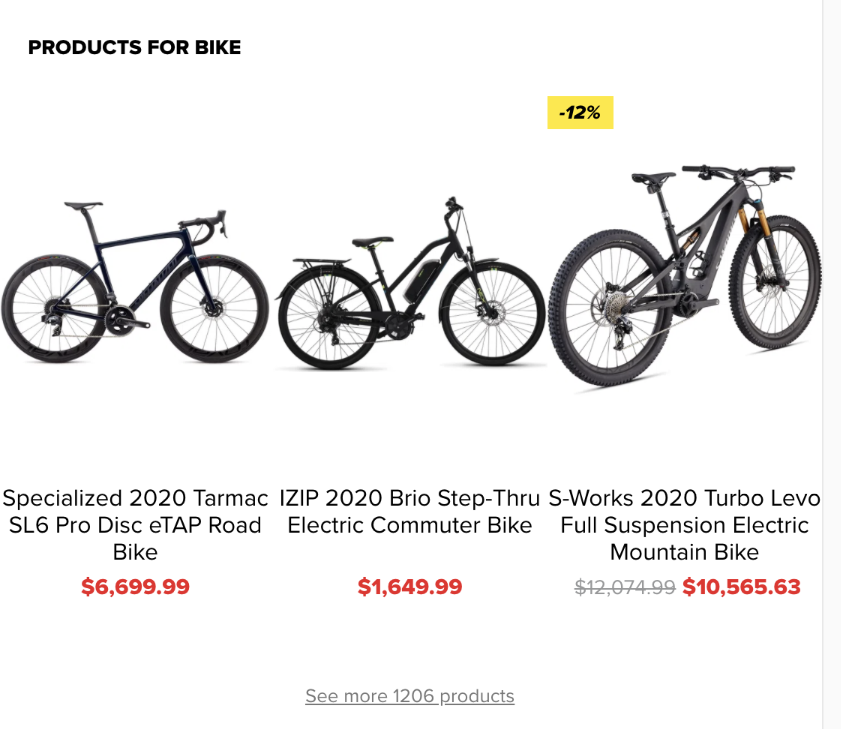The Autocomplete tool is enabled by default in VTEX Intelligent Search. It is not possible to disable it in the Admin.
Autocomplete is the functionality that displays previous search results based on current and previous searches. These results are presented in four different lists, which can be together or separated, depending on the customer's interaction. The existing sections are:
-
Last searches performed;
-
Search suggestion;
-
Product suggestion;
-
Most searched terms.
When searching for a term not listed, Autocomplete will not find products with that specification and will not display any suggestions.
During the interaction with the search bar, VTEX Intelligent Search immediately displays the set of Most searched terms and Last searches (if the customer has done searches before).
When the user starts typing, the system displays the Search suggestions and the Product suggestions and removes the previous lists.
Section information Most searched terms and Search suggestions are updated daily using the data from the last 14 days of the customers' interaction with the search.
This way, it is possible to provide the customer with a more fluid and personalized search experience. They can view the result quickly and receive suggestions based on their search.
Another advantage for the store's manager is the increase in conversion due to this dynamic of usability and experience.
The Autocomplete feature provides search suggestions even when the store is completely new and does not yet have customer interaction data such as clicks or searches. In this case, the functionality generates search suggestions based on an algorithm that extracts keywords from the store’s catalog, products, brands, and categories. However, this initial data expires after 14 days, which can affect stores that are still under development and do not have enough customer traffic to generate new interactions. When this happens, you will need to request a new search data initialization (cold start) from Support before the store goes live, ensuring that Autocomplete continues to work properly at launch.
Most searched terms
This section displays the most searched terms on the website by other customers.
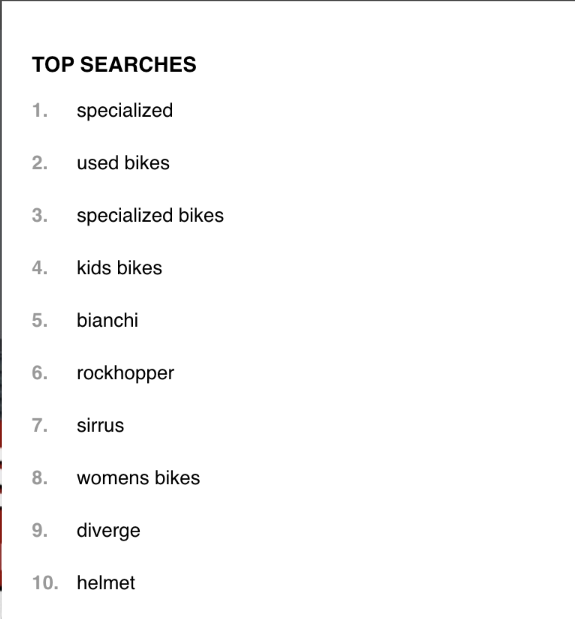
Last searches
This section displays the last searches performed by the customer. This way, it is possible to start the interaction with the search instantly.
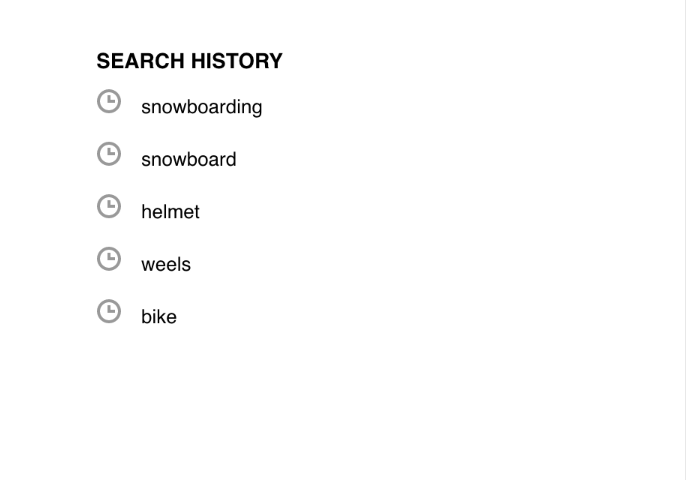
Search suggestions
This section displays the terms and categories other users searched related to the search performed at that time.
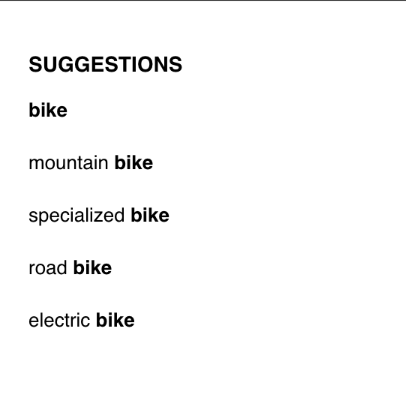
Product suggestion
This section shows the products that correspond to the search carried out at that moment. By displaying products related to your search while you are typing, it reduces dropouts and gives the user the possibility to make a more dynamic purchase.