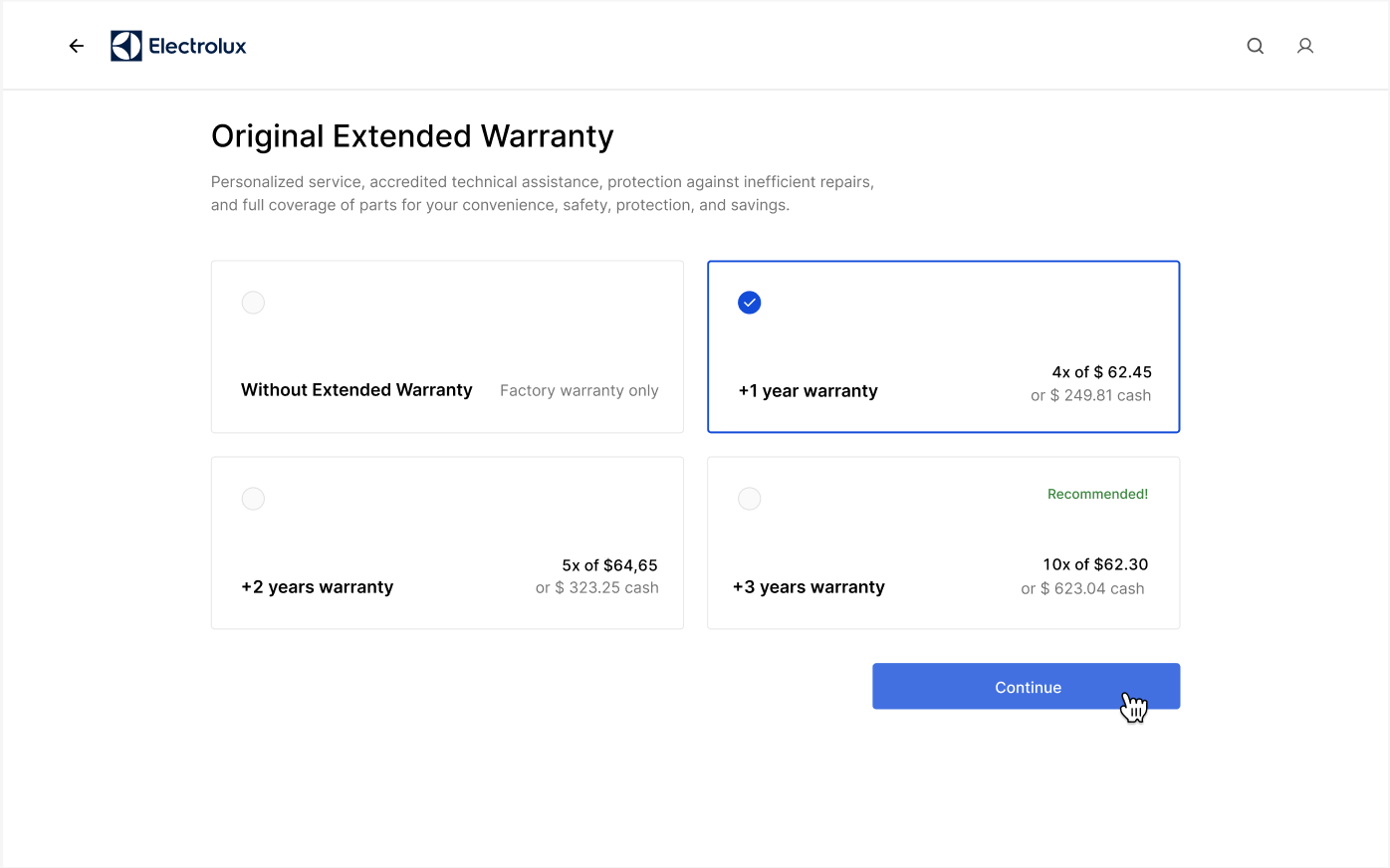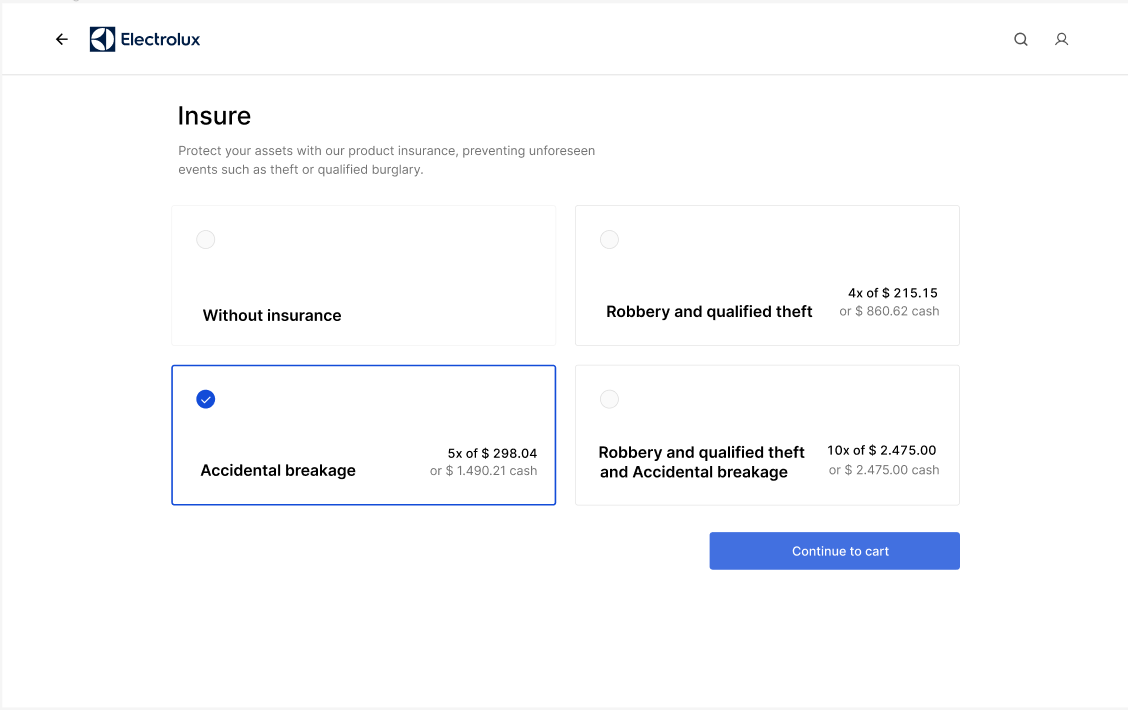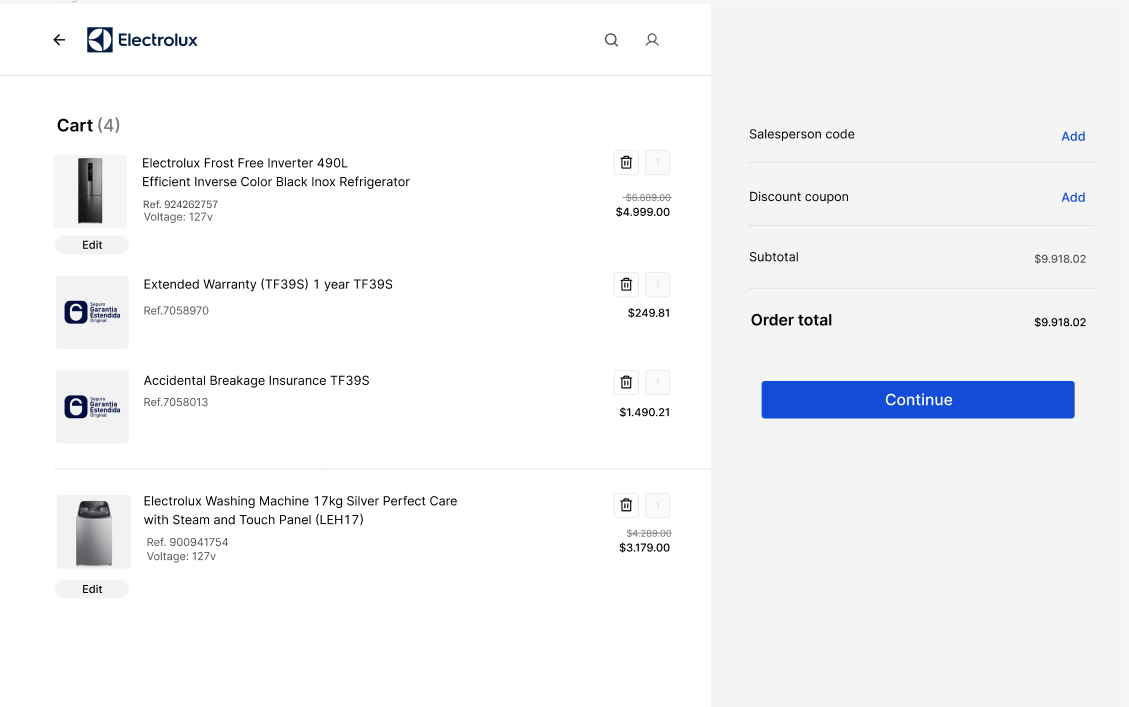VTEX Sales App is an app that allows integration between online and physical sales channels. It enables sales associates to offer customized, in-person service to customers while handling an end-to-end sales process — from choosing products to finding the best payment method and shipping option.
For more information on installing VTEX Sales App, check out the article VTEX Sales App - Basic Settings.
Assembly Options is available in the VTEX App Store and allows sellers to offer additional services during the sale process, such as extended warranties and protection plans. It also makes it possible to assemble sets of multiple SKUs, such as Christmas or breakfast baskets, makeup sets, etc.
Installing Assembly Options
To use Assembly Options, you need to have the VTEX Sales App and the Assembly Options App installed in your store. The Assembly Options App is only available for VTEX IO stores.
Assembly options app scenarios in VTEX Sales App
There are two scenarios for adding services to products in a single cart:
Scenario 1: Selecting a single service
- Add to the cart a product that has an Assembly Options service associated with it.
- Select the service option you want and click the Continue to Cart button.
- After completing the process, you can view the selected services in your cart, along with the total order amount.
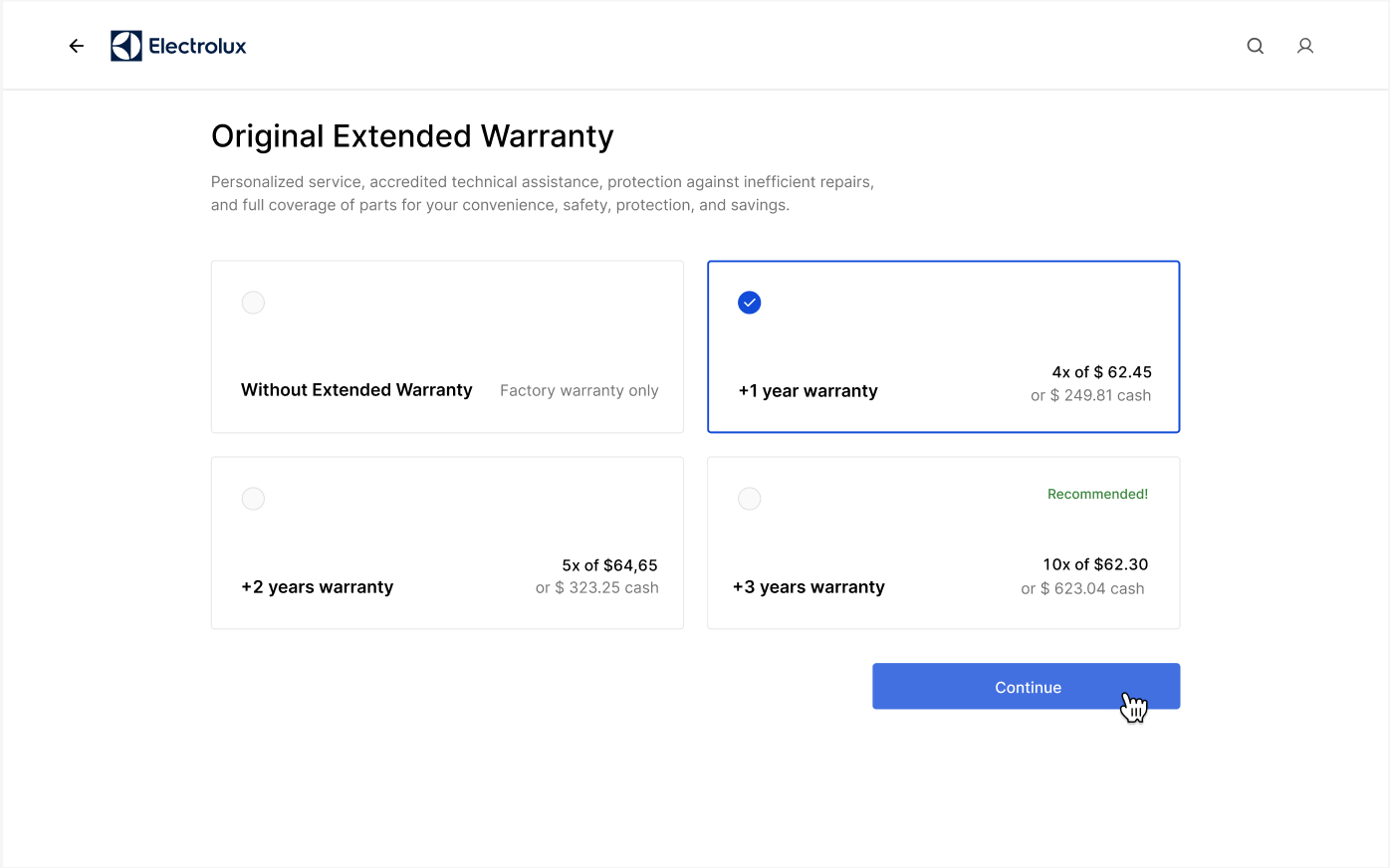
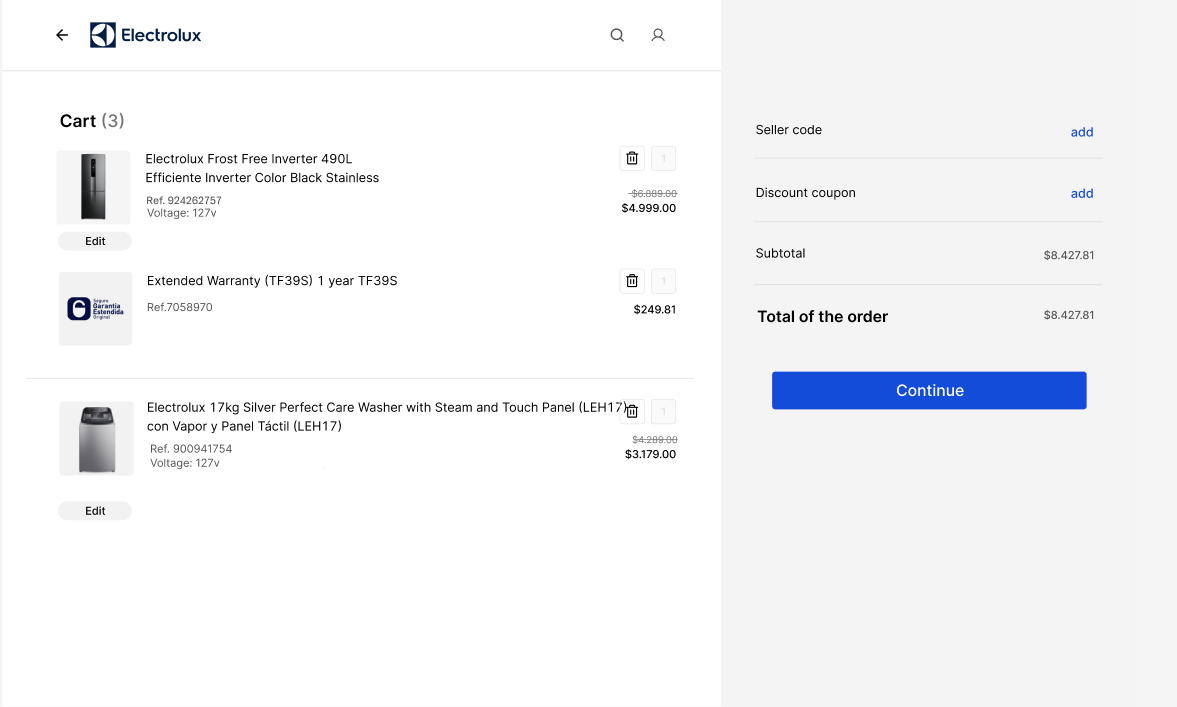
Scenario 2: Selecting multiple services
-
Add to the cart a product that has an Assembly Options service associated with it.
-
You can choose more than one service by selecting the service you want and clicking the Next button.
-
Select the other service you want to add and click the Continue to Cart button.
-
After completing the process, you can view the selected services in your cart, along with the total order amount.
-
Click the Continue button. If any services require additional information, complete the necessary fields to link this information to the purchased service.
-
Click the Apply button.