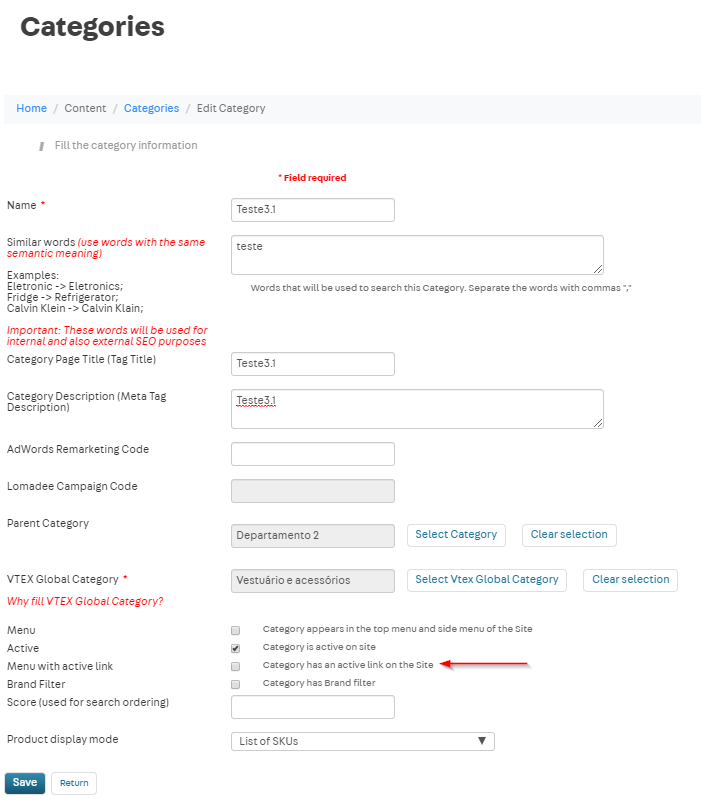Activating the Complete List link on the category menu
1 min read
The Lista Completa link on the Categorias menu is frequently used in stores that have a large number of categories. This avoids the page showing an enormous list of Categories, cluttering up the screen.
Look at the following example, for "Departamento 2":
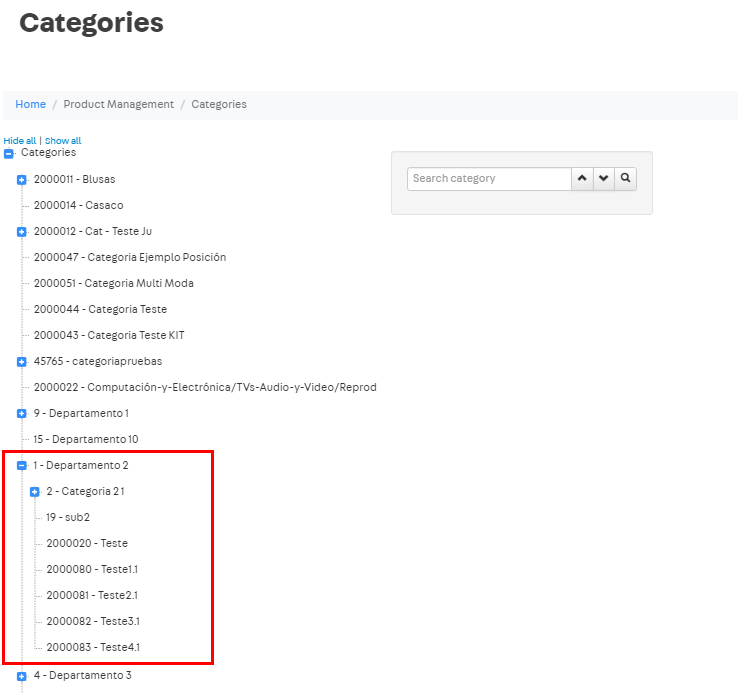
The store has preferred to show only a few of its many categories in the menu.
You can configure this when registering the category, selecting Menu with active link.
- If it is checked, the category appears in the menu.
- If it is not checked, the category does not appear and the Lista Completa option will appear on the site.