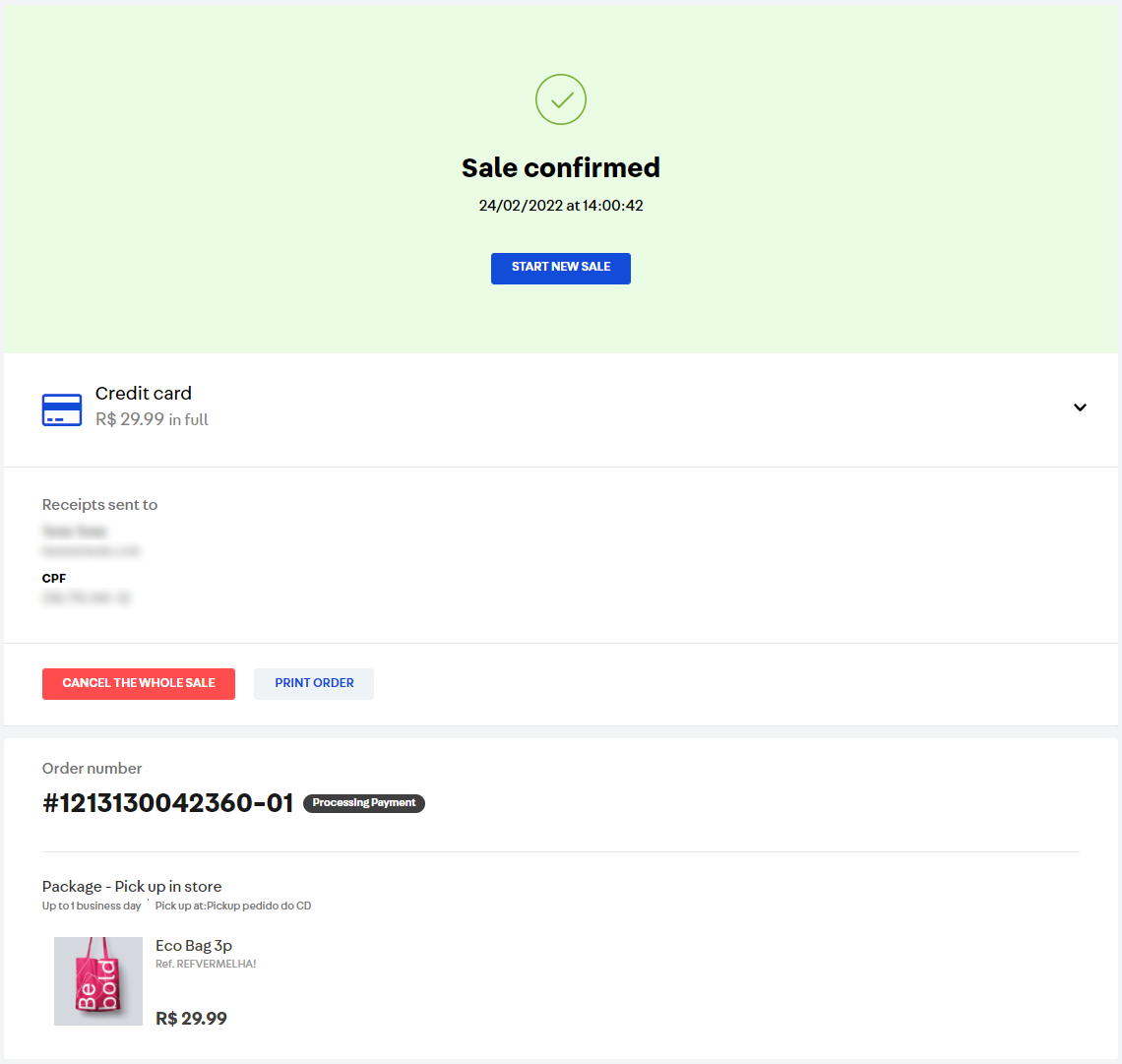Sale confirmed
1 min read
The sales associate can see the Sale confirmed page with the order summary when they finish a sale, or by clicking on a sale in the Latest sales page, which they can access through VTEX Sales App's main menu. In the Latest sales page, they can search for the order by order number or customer name.