One of the first things you need to do on your website is to link it to an account name. This process is called binding.
Website binding bridges the gap between CMS and the information defined in the accounts and permissions module. It states that an account name (configured in the accounts module) is linked to the folder and file structure of a particular Website (built in CMS).
To link it, check out our article about linking an account name to a website.
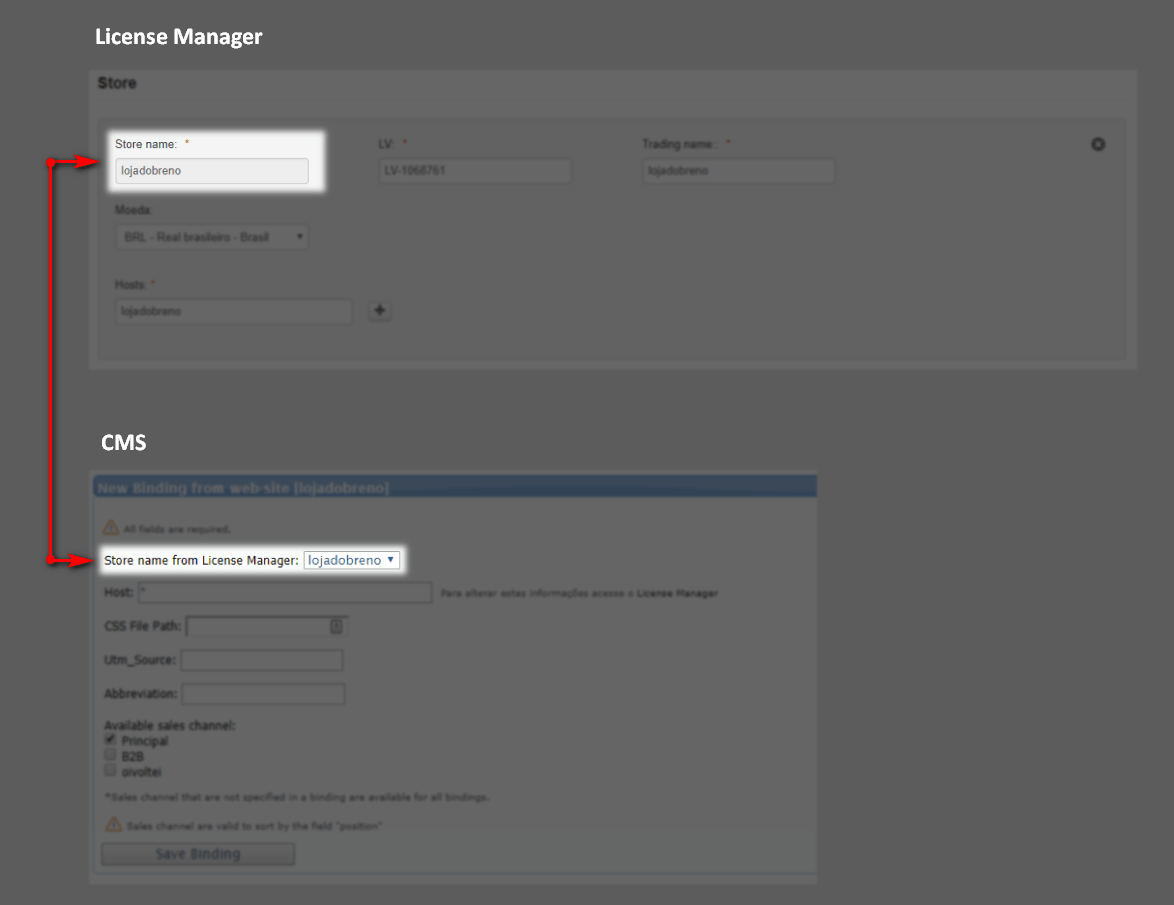
The configuration shown above is for when you want an account to have more than one store.
Multi-store or multi-domain is a resource used to manage more than one store within the same VTEX admin panel.
This feature is usually used when a store has more than one brand but they all have similar logistics and payment methods, or when the store needs another environment, for example for B2B sales.
A binding is made for each store in the Multi-store option. Check out our article on multi-store and multi-domain to configure this option.