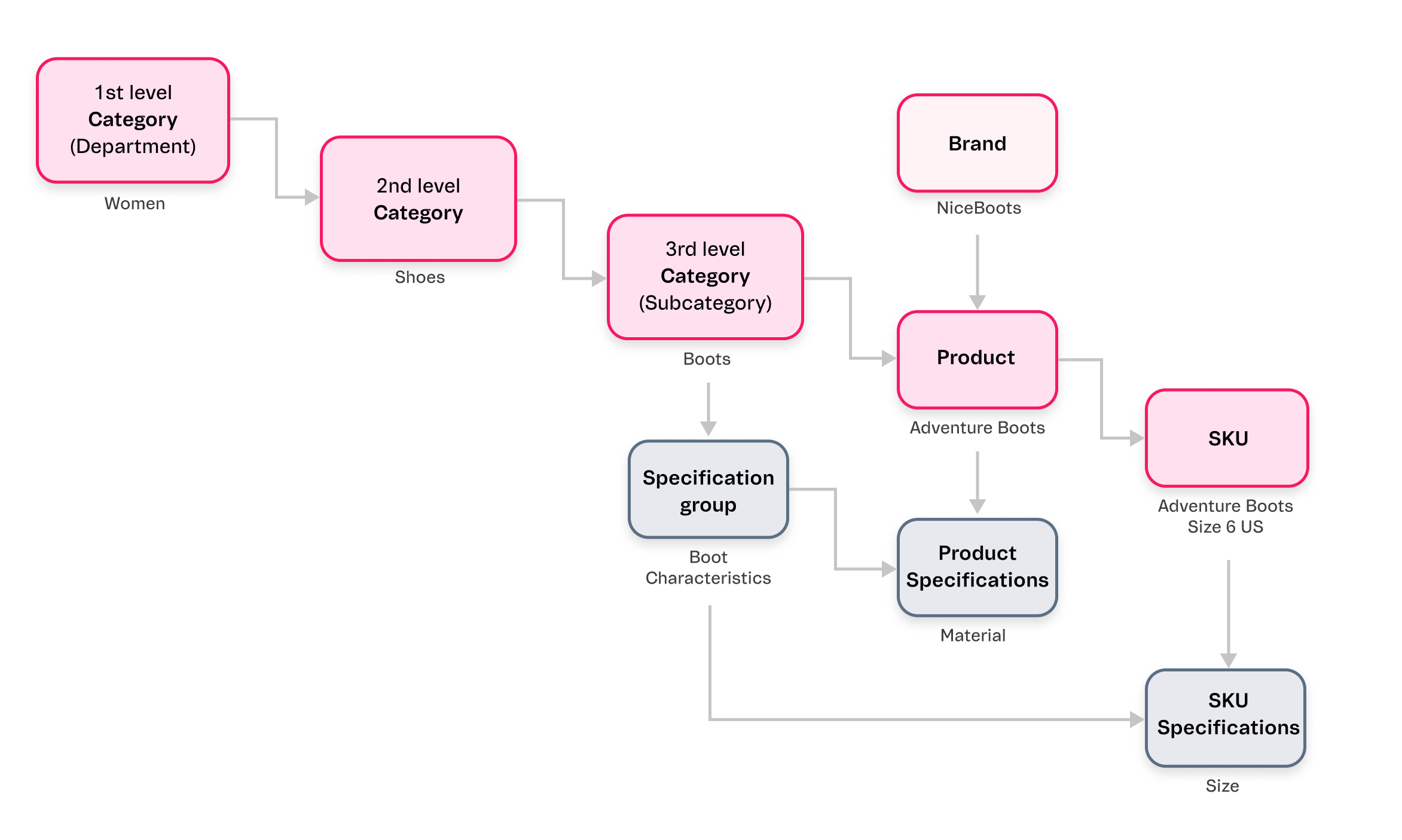VTEX Catalog architecture is based on four fundamental concepts:
- Category
- Product
- SKU
- Specifications
At VTEX, Categories represent the way you organize your products, generically dividing items available in your store.
When organized into categories, products can be classified into three distinct levels: Department, Category, and Subcategory.
For a Product to be made available in your store, it needs to be part of a category and be linked to at least one SKU.
VTEX Catalog structure requires that a SKU can only be created after defining the product information, since the SKU itself is the product variation. Therefore, we can say that a SKU is the physical unit of a product in stock.
VTEX Catalog architecture also includes Specifications, which are a category’s registered properties that attribute specific characteristics to that product and SKUs linked to it.
Such specifications are, for example, a product's composition or an SKU's voltage, size or color.
An example of a VTEX Catalog architecture blueprint is found below: